Significant Change Properties
Use the fields within the Significant Change section of the Analog Point tab to specify when Geo SCADA Expert updates its database with the value reported by the OPC UA server.
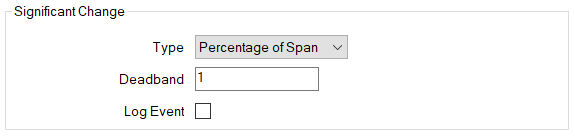
The Significant Change settings work in a similar way to that of other drivers (see Define the Criteria for a Significant Change in Value in the Geo SCADA Expert Guide to Core Point Configuration). The exception to this is when both of the following apply:
-
The Significant Change Type is set to 'None'
-
The Filter Type (in the Filter section of the Analog Point tab) is set to 'Data Change'.
When both of the above apply, Geo SCADA Expert updates the point's value whenever it receives a data change notification for this point from the OPC UA server. This is in addition to the other reasons that can cause Geo SCADA Expert to update the point's value when Significant Change Type is set to 'None' (see Define the Criteria for a Significant Change in Value in the Geo SCADA Expert Guide to Core Point Configuration). As such, this functionality differs slightly to how the Significant Change 'None' option works on analog points on other advanced drivers.
If the Filter Type is set to 'None', then the Significant Change settings operate purely as described in the above-mentioned topic.
Further Information
Define the Criteria for a Significant Change in Value in the Geo SCADA Expert Guide to Core Point Configuration.