Status Attributes that are Specific to the OPC UA Driver
Every item in the Geo SCADA Expert database has its own Status display (also referred to as a View window or View dialog). You view an item's Status display by selecting that item's View Status pick action or menu option. The Status display provides information about the status of the selected item, presenting the information in the form of 'status attributes'. For further information about working with Status displays, see Status Displays.
The Status display for each OPC UA Subscription item provides information about the present state of the individual subscription.
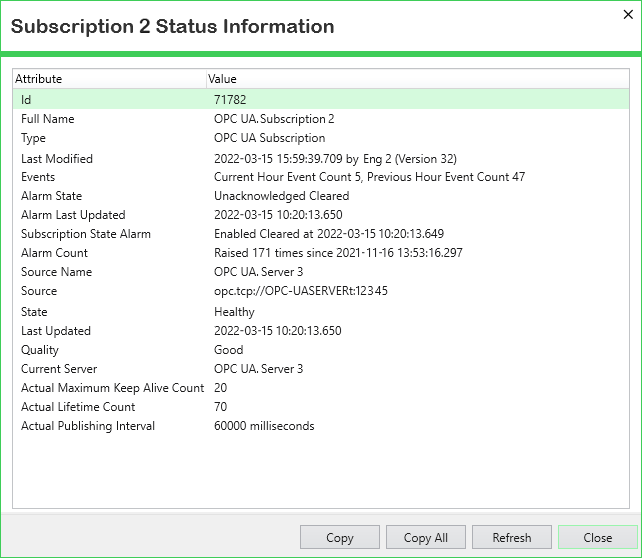
The database items that are associated with this advanced driver support a combination of:
- Status attributes that are common to database items on many drivers (see Status Attributes that are Common to Many Drivers).
- Status attributes that are driver-specific. The topics in this section provide information about the status attributes that are specific to database items on this particular driver. For more information, see the topics that are listed in the gray footer section at the bottom of this topic. Select the relevant entry to display the topic that you require.