To view an item’s Status display:
- Either:
- Right-click on the item’s entry in the Database Bar
- Right-click on the item’s entry in a List (see Lists)
- If the item is included on a Mimic and its entry is configured to provide access to the Object menu, select that item’s entry on the Mimic (see Controlling Items via a Mimic).
A context-sensitive Object Menu is displayed. The options vary, depending on the type of database item, its current state and configuration.
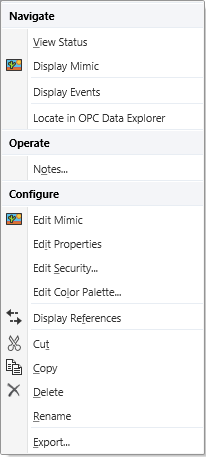
- Select the View Status option.
The Status display for the selected item is displayed.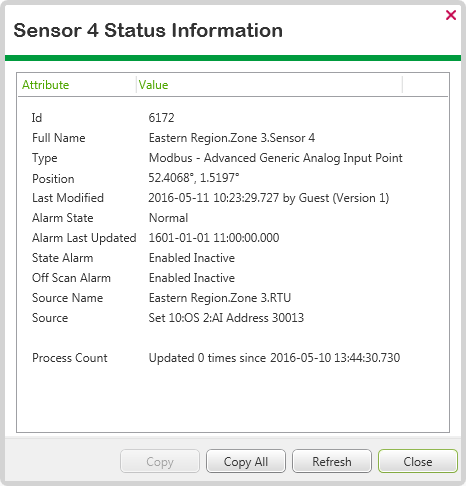
Higher level users can access further status information about an individual database item or any of that item’s OPC properties using the OPC Data Bar (see Working with the OPC Data Bar).