Switch Server
Associated with: OPC UA Subscription items on which switching is enabled
Security permission required to access this pick action: Switch Line
Use the Switch Server pick action to switch the server that the OPC UA subscription is currently using in a multi-server configuration.
Use the Switch Server pick action to display the Switch Server window. The Server field in the window shows the currently selected OPC UA server.
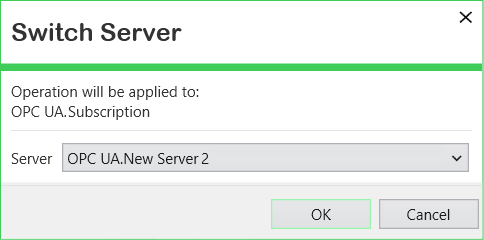
Use the field to select the required server from a list of the OPC UA servers between which you can switch the subscription and then select the OK button. The entries that are listed match those that are specified on the configuration Form of the OPC UA Subscription item (see Configure the Server and Publishing Properties).
If you attempt to switch to an OPC UA server on which the State is not 'Healthy', then the selection is rejected. If this happens, use the window to specify a different OPC UA server.
If you normally have access to the Switch Server pick action, but it no longer appears to be available, the Disable Switching pick action might have been used to temporarily prevent switching.
NOTE: If using this pick action with the Automation Interface, you have to specify the method name SwitchServer.