Configure the Server and Publishing Properties
The Subscription tab of the OPC UA Subscription Form includes the following properties:
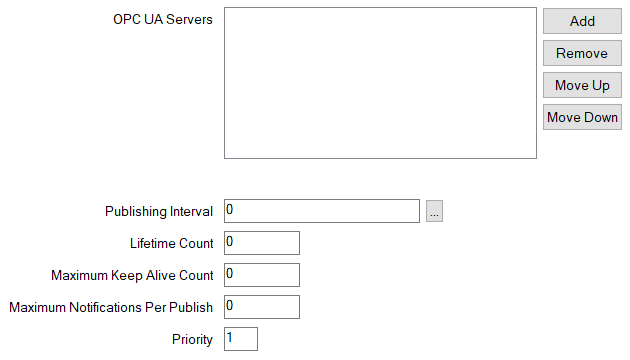
-
OPC UA Servers—Use to specify the OPC UA Server database item(s) to which this OPC UA Subscription item relates. Use the Add button to display a Reference browse window and then select the required entry from the window.
If you specify more than one server then all of the servers need to be from a single redundant system, such as a Geo SCADA Expert hot-standby system. The driver automatically selects a server and switches between servers according to the state of those servers (as indicated by the servers' State status attribute). The OPC UA Subscription's current server is shown in the Subscription's Status display (via the Current Server status attribute) and in the OPC UA Subscriptions Queries List.
If the OPC UA Subscription is associated with multiple OPC UA Server database items, you can use the Move Up and Move Down buttons to adjust the order of the entries in the field. Ensure that you list the server entries in the order that you want the driver to attempt to access them. The driver selects a suitable server by working through the list of servers in order, from the top of the list downwards.
In addition to automatic switching, users with the relevant security permissions can use the Switch Server pick action to manually switch the subscription over to use another OPC UA Server if required. (Unless the Disable Switching pick action has been used to temporarily prevent such switching.)
The field is an Array field; as such, you can also use other techniques to add and remove the field's entries (see Array Field).
If an entry is no longer required, select the obsolete entry in the field, and then select the Remove button.
-
Publishing Interval—Use to specify the rate at which the OPC UA server is to transmit data change notifications to Geo SCADA Expert. Enter the required interval in the OPC Time Format. You can enter the value directly in the field, or use the Interval window (accessed via the field's browse button) to specify the required value.
By default, this interval also determines the Sampling Interval for the points that are associated with this OPC UA Subscription item (see Configure the Common Point Properties).
-
Lifetime Count—The subscription that this database item represents has a lifetime that is defined by multiples of the Publishing Interval. Use this field to specify the maximum number of times that the Publishing Interval can expire without the client being able to communicate with the OPC UA server. If communications with the server are regained within this time period (Lifetime Count x Publishing Interval) then the subscription that this database item represents remains available on the OPC UA server. However, if this time period is exceeded, the OPC UA server deletes the subscription.
-
Maximum Keep Alive Count—If the OPC UA server has no notifications pending for the period of time defined by the Maximum Keep Alive Count x Publishing Interval, then the OPC UA server will send a 'Keep Alive' message to the client. This informs both client and server that the connection is still available, but that no data has been exchanged for some time.
Use this field to specify the maximum number of times that the Publishing Interval can expire without the OPC UA server sending any notification messages to the client (Geo SCADA Expert). If the resulting time period is exceeded, the OPC UA server sends a Keep Alive message to Geo SCADA Expert.
-
Maximum Notifications Per Publish—Use to specify the maximum number of data change notifications that Geo SCADA Expert is to receive in a single Publish response.
Specify 0 (zero) (the default) to indicate that there is no limit.
-
Priority—Use to indicate the priority of this subscription relative to other subscriptions within the session. If multiple subscriptions are to send notifications to the client, the OPC UA server will send notifications to the subscription with the highest priority first. Specify the required priority, from 0 to 255 inclusive. The higher the number, the higher the priority.
When Geo SCADA Expert requests that an OPC UA server starts to monitor an item, that OPC UA server will respond with the actual values that it is using for such monitoring. This includes values for some of the properties that you can configure on the configuration Form of the OPC UA Subscription or OPC UA Point. The 'Actual...' series of status attributes indicate the values that the OPC UA server is actually using, which might well be the same values as those configured on the configuration Form of the OPC UA Subscription or OPC UA Point.
For more information about the 'Actual...' series of status attributes on an OPC UA Subscription, see Status Attributes that are Specific to OPC UA Subscription Items.