Some pager service providers support a beep code. This is a simple ASCII code that is sent with the pager message and it instructs the pager to make a particular sound (beep). The sound that is made will vary according to the type of device and the pager service provider.
You can use Geo SCADA Expert to send beep codes to TAP pagers, but this functionality is only available if you enable the Service supports a beep code property on the TAP Pager Service Form.
To enable or disable beep code support for a TAP Pager Service:
- Display the Pager Service Form.
- Select the TAP Service tab.
- Either:
- Select the Service supports a beep code check box to enable the beep code support feature. You should only check this check box if the pager service provider supports beep codes. Your pager service provider should be able to provide information on whether beep codes are supported, and if so, which codes can be used.
- Clear the Service supports a beep code check box to disable the beep code support feature. This is the default setting.
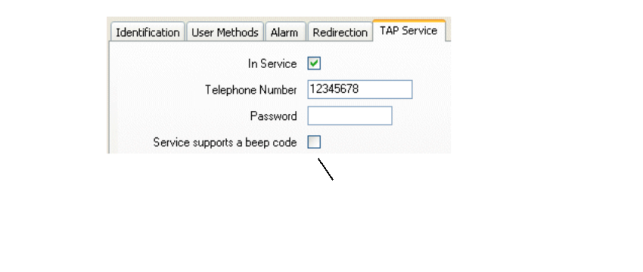 Check or clear the Service supports a beep code check box on the TAP Service tab.
Check or clear the Service supports a beep code check box on the TAP Service tab. - Save the configuration (see Saving Configuration Changes in the Geo SCADA Expert Guide to Core Configuration).
Or:
If you have enabled the beep code feature, users will be able to define a beep code when they send a message. The code that they enter will instruct the recipient pager to make a specific sound when it receives the message.
Further Information