The Relative Density and Heating Value can be calculated from the AGA-8 calculation or determined in a laboratory. The fields within this section of the Compressibility Calculation tab allow you to select how the relative density and heating value are calculated.
You can configure these properties directly in Geo SCADA Expert, or read the configuration into the Geo SCADA Expert database (see Configure or Read the Flow Run Configuration).
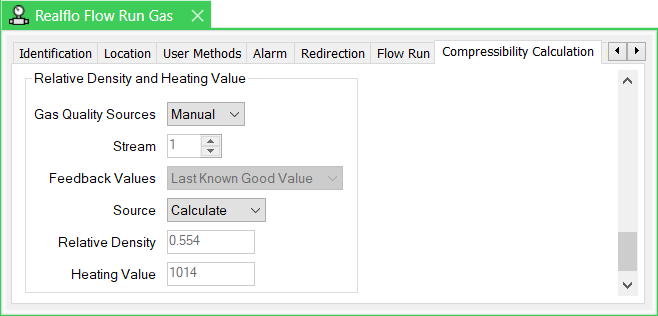
- Gas Quality Sources—Supported by Realflo version 6.82 onwards. Select one of the following:
- Manual—This option enables you to specify the Source manually (see below).
- Stream—This option enables you to specify a specific Stream and which Feedback Values to use for calculations if the sensors fail.
- Stream—Supported by Realflo version 6.82 onwards. Use to specify the Gas Quality Stream if Gas Quality Sources is set to Stream. The valid range is 1 to 4 inclusive.
- Feedback Values—Supported by Realflo version 6.82 onwards. Specify which value to use for calculations if the sensors fail and Gas Quality Sources is set to Stream. Choose from:
- Last Known Good Value
- Use Default Values
- Source—If using this field with Realflo version 6.82 onwards, it will only be available for use if Gas Quality Sources is set to Manual. Select one of the following:
- Calculate—The values are calculated by AGA-8. This is the real relative density of the gas and the heating value is calculated for dry gas.
- Laboratory—This allows you to enter fixed values for the relative density and the heating value.
- Relative Density—Set the real relative density of the gas if the Source is set to Laboratory. Valid values are 0.07 to 1.52. The default value is 0.554.
- Heating Value—Set the heating value of the dry gas if the Source is set to Laboratory. The units and valid range for this property varies, depending on the Units specified for the Flow Run in the Contract section of the Flow Run tab.
Further Information
For more detailed information on these properties, see the documentation provided with the Realflo application.