Configure the Out Of Range Limits
The SCADAPack x70 tab on the Forms of SCADAPack x70 Analog Configuration items contains an Out of Range Limits section. Use the section to specify the required limit values and define whether the SCADAPack x70 device generates an event whenever the analog exceeds any of those limits. The ability to generate events only applies when using a communications protocol that supports, and is configured to enable, event generation.
The limits specified in this section are independent of the minimum and maximum engineering values specified in the separate Scaling section of the tab.
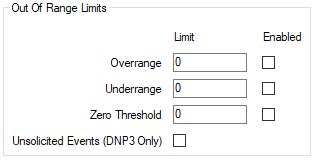
- Overrange—In the Limit field, specify the engineering value that is deemed to be the overrange limit. The At Limit Alert Processing property on the Settings tab of the Device Configuration Form determines whether the SCADAPack x70 device deems the analog's value to be overrange when it reaches or exceeds this limit (see Configure the SCADAPack Settings).
If the SCADAPack x70 device is to generate an event whenever the analog's value goes overrange, select the Enabled check box. This setting only applies when using a communications protocol that supports, and is configured to enable, event generation.
Clear the check box if the SCADAPack x70 device is not to generate an event whenever the analog's value goes overrange. This is the default.
Regardless of whether the SCADAPack x70 device generates an event, if this Analog Configuration item is associated with a protocol-specific SCADAPack x70 Analog Point, that point will inherit the analog's Limit value. You use the Point's configuration Form to define how Geo SCADA Expert responds when the analog's value reaches, or rises above, the Limit value (see the relevant Analog Point configuration section in this guide).
- Underrange—In the Limit field, specify the engineering value that is deemed to be the underrange limit. The At Limit Alert Processing property on the Settings tab of the Device Configuration Form determines whether the SCADAPack x70 device deems the analog's value to be underrange when it reaches or falls below this limit (see Configure the SCADAPack Settings).
If the SCADAPack x70 device is to generate an event whenever the analog's value goes underrange, select the Enabled check box. This setting only applies when using a communications protocol that supports, and is configured to enable, event generation.
Clear the check box if the SCADAPack x70 device is not to generate an event whenever the analog's value goes underrange. This is the default.
Regardless of whether the SCADAPack x70 device generates an event, if this Analog Configuration item is associated with a protocol-specific SCADAPack x70 Analog Point, that point will inherit the analog's Limit value. You use the Point's configuration Form to define how Geo SCADA Expert responds when the analog's value reaches, or falls below, the Limit value (see the relevant Analog Point configuration section in this guide).
- Zero Threshold—In the Limit field, specify the engineering value below which the SCADAPack x70 device will force the analog's value to be zero.
If the SCADAPack x70 device is to generate an event whenever the analog's value falls below the specified limit, select the Enabled check box. This setting only applies when using a communications protocol that supports, and is configured to enable, event generation.
Clear the check box if the SCADAPack x70 device is not to generate an event whenever the analog's value falls below the Zero Threshold. This is the default.
The Zero Threshold property does not apply if the Analog Configuration item is associated with a physical analog output.
- Unsolicited Events (DNP3 Only)—Select this check box if the SCADAPack x70 device is to transmit the Out of Range events in an unsolicited message.
The unsolicited message might be sent immediately, or might be delayed according to the unsolicited message generation settings of the device.
Clear the check box (the default) if the device is not configured to send unsolicited messages, or is not to send such events as unsolicited messages. The SCADAPack x70 device will store the events in its internal Event Buffer until the SCADA controlling station requests the data in a poll of the device.
Regardless of the check box's setting, the SCADAPack x70 device will timestamp each event with the time that the Out of Range Limit is deemed to have been exceeded.
For SCADA controlling stations that are using the DNP3 protocol to communicate with the SCADAPack x70 device, the Unsolicited Events property only applies when the relevant 'Controlling Station Point Data Class' is set to Class 1, 2, or 3 Event on the Analog Configuration item's DNP3 tab (see Specify the Point Data Class used for DNP3 Communications).