Configure the Properties on the Browser Tab
The configuration Form of a SCADAPack x70 Object Browser includes a Browser tab. You use the Browser tab to determine or modify the following properties:
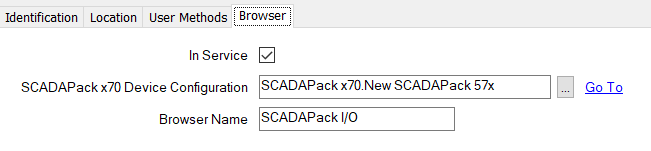
- In Service—Specify whether the Object Browser is 'In Service' (see The 'In Service' Check Box and Items Taken Out of Service).
- SCADAPack x70 Device Configuration—Specify the SCADAPack x70 Device Configuration item to which the Object Browser is associated. There can be a maximum of 50 object browsers per SCADAPack x70 device.
- Browser Name—Specify the name of the Object Browser. The SCADAPack x70 names for the browsers in RemoteConnect can include characters that are not accepted in the other object types. The accepted characters can include spaces, parentheses, commas(,), non-alphanumeric characters and dots(.).