Create Protocol Point
Associated with: SCADAPack x70 Analog, Digital, and Counter Configuration items
Security permission required to access this pick action: Configure
Use the Create Protocol Point pick action to create a SCADAPack x70 Point of the relevant point- and protocol-type and automatically associate it with the selected SCADAPack x70 Analog, Digital, or Counter Configuration item. The newly created Point might require some additional configuration (see Minimum Configuration - Points), but the majority of its properties will be assigned default values where possible.
The pick action is only available on a SCADAPack x70 Analog, Digital, or Counter Configuration item that:
-
Is configured to communicate using the required communications protocol. (For example, for a SCADAPack x70 device with which Geo SCADA Expert is to communicate using the DNP3 protocol, the Configuration item has to have that protocol enabled on its DNP3 tab.)
-
Does not already have a SCADAPack x70 Point item for that particular communications protocol associated with it in the database.
The pick action is no longer available on the Configuration item once it has a SCADAPack x70 Point associated with it for that particular communications protocol.
The pick action is particularly useful on systems that use Group Templates and Group Instances. It enables the rapid creation of protocol-specific Points in all of the Group Instances that reference the Group Template in which the pick action is being used.
To create a protocol-specific Point for the selected SCADAPack x70 Analog, Digital, or Counter Configuration item:
- Ensure that:
- The SCADAPack x70 Configuration item has a suitable name. (As the same name will be used as the basis for the name of the protocol-specific Point that is created using the Create Protocol Point pick action (see below for more information).)
- The protocol-specific content is suitably set up on the SCADAPack x70 Configuration item, including (if applicable) the configuration that indicates whether the Configuration item relates to an input or output. This latter information is important, as it determines whether the pick action creates an Input Point or an Output Point.
The protocol-specific properties are typically on the <Protocol Type> tab of the configuration Form.
-
From the SCADAPack x70 Configuration item's context-sensitive menu, select the Create Protocol Point pick action.
The Create Protocol Point window is displayed.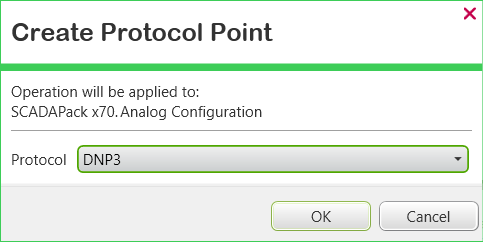
-
Use the Protocol field to select the required communications protocol for the SCADAPack x70 Point that is to be created and associated with the SCADAPack x70 Configuration item. You are only provided with the names of the protocol(s) with which the SCADAPack x70 Configuration item is already configured to communicate. This is currently restricted to the DNP3 protocol. (If the required option is not there, cancel the pick action and check the item's configuration; in particular the configuration on the relevant <Protocol Type> tab.)
-
Select the OK button to confirm your selection and trigger Geo SCADA Expert to create the SCADAPack x70 protocol-specific Point and associate it with the Configuration item. The Point will be placed in the same Group as the Configuration item (you might need to close and reopen the Group in the Database Bar in order to refresh that Explorer Bar so that it shows the newly created Point). The protocol-specific Point will automatically be associated with the Configuration item from which the pick action was triggered.
-
Edit the configuration of the newly created SCADAPack x70 protocol-specific Point as required. A message area at the bottom of the Point's configuration Form will display messages relating to any invalid, incomplete, or conflicting configuration that requires addressing. For more information, see Mandatory Configuration and Invalid Configuration Messages in the Geo SCADA Expert Guide to Core Configuration, and see the point configuration topics for the relevant communications protocol in this driver guide.
When you use the Create Protocol Point pick action to create a SCADAPack x70 protocol-specific Point, that Point is given a name that comprises:
<Communications Protocol that applies to the newly created Point> <The name of the SCADAPack x70 Configuration item from which that Point was created>
Therefore, it is important to ensure that the SCADAPack x70 Configuration item has a suitable name before triggering the Create Protocol Point pick action on that Configuration item. This is particularly important if that Configuration item is in a Group Template that is referenced by multiple Group Instances, as all of the Points that are created in those Group Instances as a result of using the Create Protocol Point pick action will be assigned a name that uses the above naming convention.
A SCADAPack x70 Configuration item has the name:
Sensor 1
The Create Protocol Point pick action is used on the Configuration item to create a SCADAPack x70 protocol-specific Point. As the Configuration item is configured to communicate using the DNP3 protocol, that is the protocol that is chosen on the pick action. The Point is automatically assigned a name as part of the point creation process; as this takes into account the name of the Configuration item and the communications protocol, Geo SCADA Expert assigns the point the following name:
DNP3 Sensor 1
With SCADAPack x70 Configuration items that can be associated with either an Input Point or an Output Point, you should ensure that the intended use (input or output) of the Configuration item is specified on that Configuration item's Form before using the Create Protocol Point pick action. This is because the Configuration item's settings determine whether the Create Protocol Point pick action creates a protocol-specific Input Point or Output Point. Unless the Configuration item's settings specify otherwise, the pick action will create an Input Point.
If an Input Point has been created when an Output Point was actually required, perform one of these procedures:
-
Delete the newly created SCADAPack x70 protocol-specific Point.
-
Adjust the settings in the SCADAPack x70 Configuration item to clarify that it represents an Output, rather than an Input. (This configuration will typically be on the <Protocol Type> tab.)
-
Use the Create Protocol Point pick action.
This should now create an Output Point of the selected protocol type.
Or:
-
Use the Convert To pick action on the newly created SCADAPack x70 protocol-specific Point to convert it into an Output Point of the required type. (Remember that on the SCADAPack x70 driver, the protocol-specific Points are nested under the SCADAPack x70 menu option, followed by the option that relates to the communications protocol that applies to the Point.) Diagnostic messages might be displayed as a result of the conversion.
-
Adjust the settings in the SCADAPack x70 Configuration item to clarify that it represents an Output, rather than an Input. (This configuration will typically be on the <Protocol Type> tab.)
-
Address any configuration issues that remain as a result of the conversion operation and point creation process.
Some of the communications protocols that are supported by the SCADAPack x70 driver support Pulse Actions. You use Pulse Actions to send pulsed, rather than maintained, controls. SCADAPack x70 protocol-specific Pulse Actions are associated with SCADAPack x70 Digital Configuration items.
With a SCADAPack x70 Digital Configuration item, you can only use the Create Protocol Point pick action to create Digital or Binary Points. If you want to create a Pulse Action, we recommend that you use the Create New pick action to create the SCADAPack x70 protocol-specific Pulse Actions that you require. (Remember that on the SCADAPack x70 driver, the protocol-specific Pulse Actions are nested under the SCADAPack x70 menu option, followed by the option that relates to the communications protocol that applies to the Pulse Action.) For more information, see Configure SCADAPack x70 Devices in Geo SCADA Expert.
If you have used the Create Protocol Point pick action to create a Digital or Binary Point when you required a Pulse Action, you could consider using the Convert To pick action to convert the Point into the required type of SCADAPack x70 protocol-specific Pulse Action. (Remember that on the SCADAPack x70 driver, protocol-specific Pulse Actions are nested under the SCADAPack x70 menu option, followed by the option that relates to the communications protocol that applies to the Pulse Action.)
Diagnostic messages might be displayed as a result of the conversion. Address any configuration issues that remain as a result of the conversion operation and pulse action creation process.