Display a Table
To display a SCADAPack table, such as a DNP3 or IP Routing Table, in Design mode, so that you can alter that table's configuration:
- Display the Database Bar (see Display an Explorer Bar).
- Expand the tree structure to locate the SCADAPack x70 Device Configuration item for which you want to edit the table.
- Either:
- Double-click on the Device Configuration item in the Database Bar (if you are logged on as a user that has the Double Click Edits Documents feature enabled).
Or:
- Right-click on the Device Configuration item in the Database Bar.
A context-sensitive menu is displayed. - Select the Edit Tables option.
The tables that are associated with that particular Device Configuration item are displayed.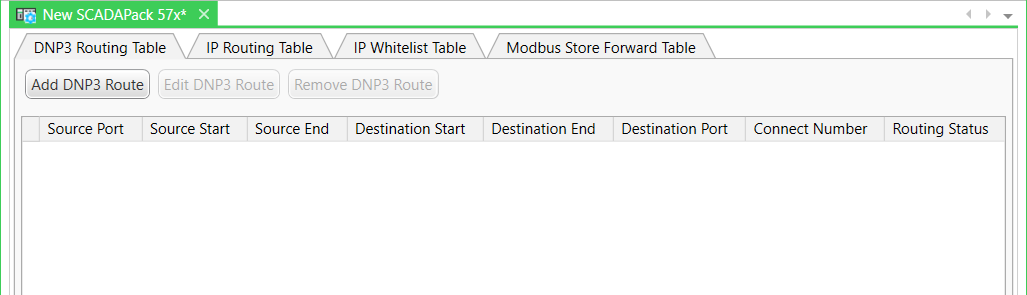
- If need be, select the relevant tab to display the table that you want to access.
Edit the tables as required. For more information, see the topics that are listed in the gray footer section at the bottom of this topic. Select the relevant entry to display the topic that you require.