Enable or Disable the IP Firewall
The IP Communications tab on the Forms of SCADAPack x70 Device Configuration items includes an IP Firewall section. Use the section to specify whether the IP Firewall Table that is associated with the SCADAPack x70 device is enabled or disabled. When enabled, the IP Firewall Table is used to restrict the flow of inward network traffic to the SCADAPack x70 device.
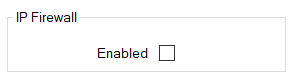
Clear the check box for all inward network traffic to the SCADAPack x70 device to be permitted. The IP Firewall Table for the device is disabled and its contents ignored. This is the default setting.
Select the check box if you want to restrict inward network traffic to the SCADAPack x70 device. The device is only permitted to receive inward network traffic that is transmitted from the addresses and services that are included in the device's IP Firewall Table (see Add and Configure the Entries in an IP Firewall Table). Network traffic that is transmitted from addresses and services that are not included in the IP Firewall Table is ignored.
You can also use the Enable IP Firewall check box on the IP Firewall Table tab on the SCADAPack x70 Device Configuration item's tables to enable or disable the IP Firewall operation (see Add and Configure the Entries in an IP Firewall Table).
Ensure that the check box is clear if you do not intend using the IP Firewall. By design, the Download Configuration pick action is not available on outstations on which the IP Firewall is enabled, but the IP Firewall Table is empty. This is to help prevent loss of communications between Geo SCADA Expert and the SCADAPack x70 device.