SCADAPack x70 Object Browsers List
The Object Browsers List is specific to the SCADAPack x70 driver - it is only available on systems on which that driver is installed. Like other Queries Lists, you can display the List from the Queries Bar.
The Object Browsers List provides a summary of the status of the Object Browsers to which your User Account and the client provide access. When accessed from a SCADAPack x70 Device Configuration item, the entries in the list are filtered to only show those SCADAPack x70 Object Browsers that are associated with that particular SCADAPack x70 Device Configuration item.
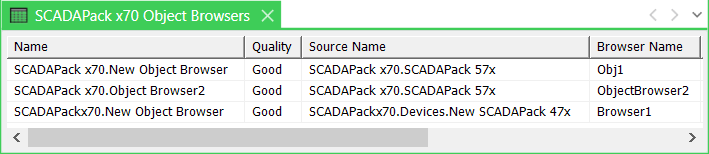
As with other Lists, the Object Browsers List consists of rows and columns. Each row represents an individual SCADAPack x70 Object Browser and each column contains status information about that particular Object Browser.
The Object Browsers List contains these columns:
Name—The full name of the database item, including its path in the Geo SCADA Expert database.
Quality—The quality of the item's data. The entry is identical to that of the Quality attribute on the item's Status display.
Source Name—The name of the SCADAPack x70 Device that is the source of data for that Object Browser.
Browser Name—The name that is used to identify the Object Browser (see Configure the Properties on the Browser Tab).
Number of Objects—Number of Objects in the Object Browser (see Number of Objects).
Type—The type of database item. This column displays the entry 'SCADAPack x70 Object Browser'.
Memory Usage—The approximate amount of system memory that is occupied by the item, specified in bytes.
As with other Lists, you can right-click on an entry in the List to display a context-sensitive menu. From this menu, you can select options to display further information about an Object Browser, or perform various actions. SCADAPack x70 Object Browsers support actions that are common to many types of database item (see Object Menu Options).