Specify the Required Counter Input Type
Some digital inputs on SCADAPack x70 devices provide counter capabilities. To use these capabilities, you configure the digital channels (see Define the Required I/O Channel Configuration).
The following figure shows the channels that have counter input type (Din1 (Counter In) and Din2 (Counter In)) on a SCADAPack 570 device:
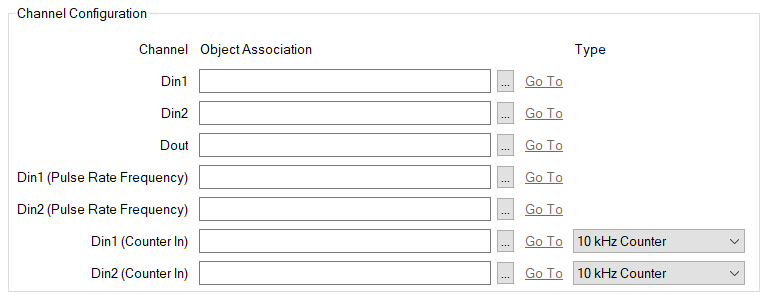
To use a digital input that provides counter input capabilities, you use the Object Association field that is associated with the relevant Din (Counter In) channel to specify the SCADAPack x70 Counter Configuration item that represents the counter input on that channel. To do this, select the browse button that is next to the Object Association field that represents the relevant I/O channel. This displays a Reference browse window from which you select the required SCADAPack x70 Configuration item.
You configure the counter input using that Counter Configuration item's Form.
With I/O Modules that include counter input channels, a Type field is available. The field is displayed next to each counter input in the Channel Configuration section of the SCADAPack x70 tab on the I/O Module's Form. The options that are available for the Type field vary, depending on the type of I/O module.
You use the Type field to specify the operating mode and/or signal range parameters. These parameters are fixed for some channels, while you have the option to specify the parameters for others.
The following table describes the counter type parameters:
| Parameter | Parameter Description |
|---|---|
| 1.5 kHz |
Default for digital inputs 1 - 4 on SCADAPack 575 Default for digital inputs 5 - 8 on SCADAPack 474 |
| 150 Hz |
Default for digital inputs 5 - 8 on SCADAPack 575 Default for digital inputs 9 - 12 on SCADAPack 474 |
| 10 kHz Counter |
Default for Din 1 and Din 2 on SCADAPack 570, SCADAPack 574, and SCADAPack 575 Default for digital inputs 1 - 4 on SCADAPack 470 and SCADAPack 474 |
| 10 kHz Turbine Counter | Available only for digital inputs 1 and 2 on SCADAPack 470, SCADAPack 474, SCADAPack 570, SCADAPack 574, and SCADAPack 575 |