Specify the Scaling Applied by Geo SCADA Expert
The Analog Point tab on the Forms of SCADAPack x70 DNP3 Analog Points contains a Scaling section. Use the section to define the scaling that Geo SCADA Expert is to apply to the analog values that are reported by the SCADAPack x70 device.
The scaling that is applied in Geo SCADA Expert is in addition to the scaling that is applied in the SCADAPack x70 device itself. The latter scaling is configured using the separate Scaling section on the Form of the SCADAPack x70 Analog Configuration item with which the Analog Point is associated (see Specify the SCADAPack x70 Device's Point Scaling). The Analog Point inherits those Scaling settings from the Analog Configuration item - you can view the settings in the SCADAPack Scaling section of the Analog Point's Form.
You use the Multiplier and Offset fields within the Scaling section to define whether any additional scaling conversion is applied to the analog's values in Geo SCADA Expert. For example, to convert values reported by the SCADAPack x70 device in Celsius into values in Fahrenheit for use in Geo SCADA Expert.
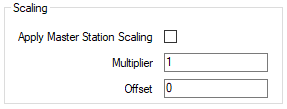
The Scaling section contains these properties:
- Apply Master Station Scaling—This check box only applies to analog points for which the SCADAPack x70 device reports the value as an integer (see Specify the DNP3 Static Group and Variation). Use the check box to specify whether the driver is to scale the Raw or Engineering values that are reported by the SCADAPack x70 device.
You can see how the Engineering values correspond to the point's Raw values by scrolling to the SCADAPack Scaling section of the tab. The values in the section are inherited from the SCADAPack x70 Analog Configuration item with which the analog point is associated (see Specify the SCADAPack x70 Device's Point Scaling).
Select the check box for the driver to process alarms and events based on the analog's Engineering value. The driver applies the specified Multiplier and Offset to the Engineering value to produce a rescaled value for use in Geo SCADA Expert.
Clear the check box for the driver to process alarms and events based on the analog's Raw value, rather than its Engineering value. The SCADAPack x70 device, however, will process alarms and events using the analog's Engineering value. The driver will apply the specified Multiplier and Offset to the analog's Raw value to produce a rescaled value for use in Geo SCADA Expert.
The Apply Master Station Scaling check box has no effect if the analog's values are reported as floating point values—for example if the DNP Static Group and Variation is set to Short Float Analog Input (g30v5) (see Specify the DNP3 Static Group and Variation). Floating point values are considered to be in Engineering units by default. As such, with analog values that are reported as floating point values, the driver will apply the specified Multiplier and Offset to the analog's Engineering value to produce a rescaled value for use in Geo SCADA Expert.
- Multiplier—Use to specify the amount by which the driver multiplies each analog value for use in Geo SCADA Expert. The driver applies the multiplier to the Engineering or Raw value that is reported by the SCADAPack x70 device (as determined by the Apply Master Station Scaling check box). The driver then applies the relevant Offset to the value, before updating the Geo SCADA Expert database with the resultant value.
Leave the Multiplier at the default of 1 if the driver is not required to apply a different multiplier.
- Offset—Use to specify the amount that the driver is to add to, or subtract from, each point value once the Multiplier has been applied.
Specify a negative number if the driver is to subtract the specified amount from the point value.
Leave at the default of 0 if no other offset is required.
In the following example, scaling is applied by Geo SCADA Expert to convert temperature from a Celsius value to a Fahrenheit value.
An Analog Point on a SCADAPack x70 device is measuring temperature in degrees Celsius. The temperature needs converting to Fahrenheit for use in Geo SCADA Expert. To convert degrees Celsius into degrees Fahrenheit, you multiply the Celsius value by 1.8 and then add 32 to the resultant value. In Geo SCADA Expert, this calculation is specified using the Multiplier and Offset fields in the Scaling section of the point's Analog Point tab.
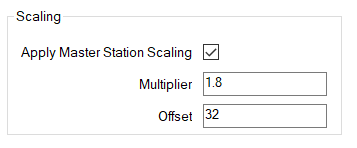
Various properties take into account any Master Station Scaling that is applied. For example, the Alert Clear Value Deadband property on the Analog Point tab. This is a special case in which only the Multiplier is applied to the Alert Clear Value Deadband that the analog point inherits from the Configuration item (see Alert Notifications).
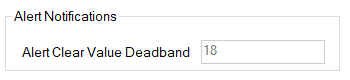
The Limit values in the Alarm Limits section of the Analog Point tab on the SCADAPack x70 DNP3 Analog Point also take into account any Master Station Scaling that is applied. The Multiplier and Offset are applied to the Limit values that the point inherits from the Alarm Limits section on the Form of the SCADAPack x70 Analog Configuration Item with which it is associated (see Configure the SCADAPack x70 Device's Alarm Limits Settings). For example, if the 4 High Limit value on the Form of the SCADAPack x70 Analog Configuration item is 10° Celsius, this gets scaled to 50° Fahrenheit for the 4 High Limit value on the Form of the SCADAPack x70 DNP3 Analog Point with which the Analog Configuration Item is associated.
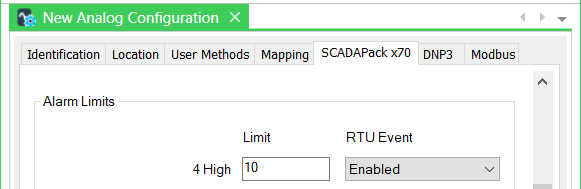
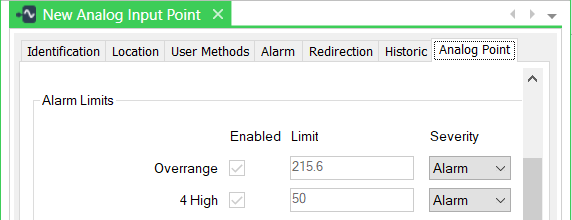
Further Information