SCADAPack x70 DNP3 Analog Point Inheritance
A SCADAPack x70 DNP3 Analog Point inherits some of its property values from the SCADAPack x70 Analog Configuration item with which it is associated.
For example, assume that an analog input on a SCADAPack x70 device measures temperature in degrees Celsius. The analog input is represented by a SCADAPack x70 Analog Configuration item in the Geo SCADA Expert database.
Assume that the SCADAPack x70 Analog Configuration item is given the following configuration:
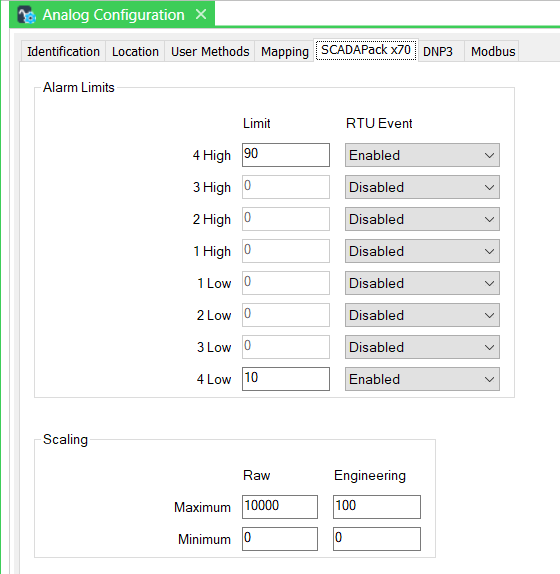
Only 2 Alarm Limits are enabled: for a High value of 90° Celsius, and a Low value of 10° Celsius.
The Scaling section represents the scaling that is applied in the SCADAPack x70 device to convert the raw value that it receives from the measuring instrument into an engineering value for use in the SCADAPack x70 device.
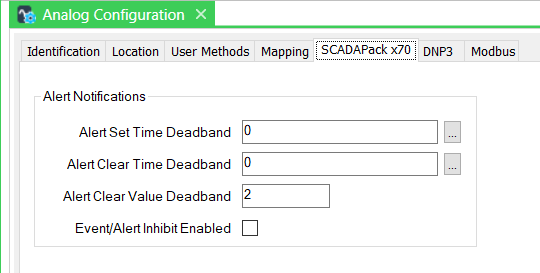
The Alert Clear Value Deadband property on the form of the SCADAPack x70 Analog Configuration item is configured to indicate that the analog’s value has to change by 2° Celsius beyond an enabled Alarm Limit value before that analog value is deemed to have returned within a limit boundary (and so have ‘cleared’ an alert). So, for example, when an alert is generated due to the analog value rising above 90° Celsius, that alert is only cleared once the analog value has dropped below 88° Celsius. Likewise, when an alert is raised due to the analog value dropping below 10° Celsius, the alert is only cleared once the analog value has risen above 12° Celsius in the SCADAPack x70 device.
As Geo SCADA Expert happens to communicate with the SCADAPack x70 device using the DNP3 communications protocol, a SCADAPack x70 DNP3 Analog Point is associated with the SCADAPack x70 Analog Configuration item. The SCADAPack x70 DNP3 Analog Point represents the protocol-specific properties and functionality that is associated with the analog input in the Geo SCADA Expert database.
The SCADAPack x70 DNP3 Analog Point is to report its values in degrees Fahrenheit, rather than degrees Celsius. To accommodate this, further scaling is used on the SCADAPack x70 DNP3 Analog Point:
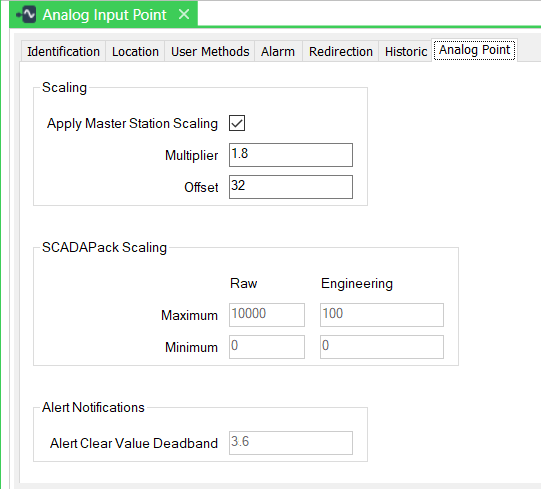
(Note that the SCADAPack x70 device scaling that is inherited from the SCADAPack x70 Analog Configuration item is shown in the SCADAPack Scaling section of the form. The fields are ‘grayed out’ as their values are purely shown for reference – they are configured on the form of the SCADAPack x70 Analog Configuration item, rather than the SCADAPack x70 DNP3 Analog Point.)
To convert temperature values from Celsius to Fahrenheit you multiply the value by 1.8 and then add 32. This calculation is represented by the Multiplier and Offset fields in the Scaling section of the form. Additionally, as the SCADAPack x70 device reports the analog input’s value as an integer, the Apply Master Station Scaling check box is selected to specify that the driver is to apply the scaling to the analog’s Engineering value, rather than its Raw value.
(Notice that the Alert Clear Value Deadband on the SCADAPack x70 DNP3 Analog Point is ‘grayed out’ and displays a different value to that of the Alert Clear Value Deadband on the SCADAPack x70 Analog Configuration item. This is because the Alert Clear Value Deadband on the SCADAPack x70 DNP3 Analog Point inherits its value from the Alert Clear Value Deadband on the SCADAPack x70 Analog Configuration item, but the property also takes into account any Master Station Scaling that is applied. As such, the value of the Alert Clear Value Deadband on the SCADAPack x70 DNP3 Analog Point comprises the value of the Alert Clear Value Deadband on the SCADAPack x70 Analog Configuration item multiplied by the Multiplier value in the Scaling section of the SCADAPack x70 DNP3 Analog Point form. In this particular case, this comprises an inherited Alert Clear Value Deadband value of 2° Celsius multiplied by a Multiplier value of 1.8, so resulting in an Alert Clear Value Deadband value of 3.6° Fahrenheit on the SCADAPack x70 DNP3 Analog Point form.)
A SCADAPack x70 DNP3 Analog Point can use either of the following sets of alarm limits:
- Inherited from its associated SCADAPack x70 Analog Configuration item
A SCADAPack x70 DNP3 Analog Point inherits the alarm limits and the Alert Clear Value Deadband field's value from its associated SCADAPack x70 Analog Configuration item. These are the same limits that the RTU (SCADAPack x70 device) uses to generate events.
- A local set of alarm limits and Hysteresis, independent of the RTU's configuration.
You use the Use RTU Alarm Limits check box to choose the set of alarm limits that the SCADAPack x70 DNP3 Analog Point uses.
The Alarm Limits on the form of the SCADAPack x70 DNP3 Analog Point inherit their RTU Enabled settings and RTU Limit values from the SCADAPack x70 Analog Configuration item. The values also take into account any Master Station Scaling that is applied. Geo SCADA Expert applies the defined Multiplier and Offset to the Limit values of the SCADAPack x70 Analog Configuration item and displays the resultant values in the RTU Limit fields on the form of the SCADAPack x70 DNP3 Analog Point. So, for example, the 4 High Limit on the SCADAPack x70 Analog Configuration item is configured as 90° Celsius. To obtain the corresponding value for the same RTU Limit on the SCADAPack x70 DNP3 Analog Point, Geo SCADA Expert multiplies 90° Celsius by the Multiplier of 1.8 and then adds the Offset of 32. This gives a resulting 4 High RTU Limit of 194° Fahrenheit on the form of the SCADAPack x70 DNP3 Analog Point. Likewise, the 4 Low Limit of 10° Celsius on the SCADAPack x70 Analog Configuration item equates to 50° Fahrenheit on the form of the SCADAPack x70 DNP3 Analog Point (as (10 x 1.8) + 32 = 50).
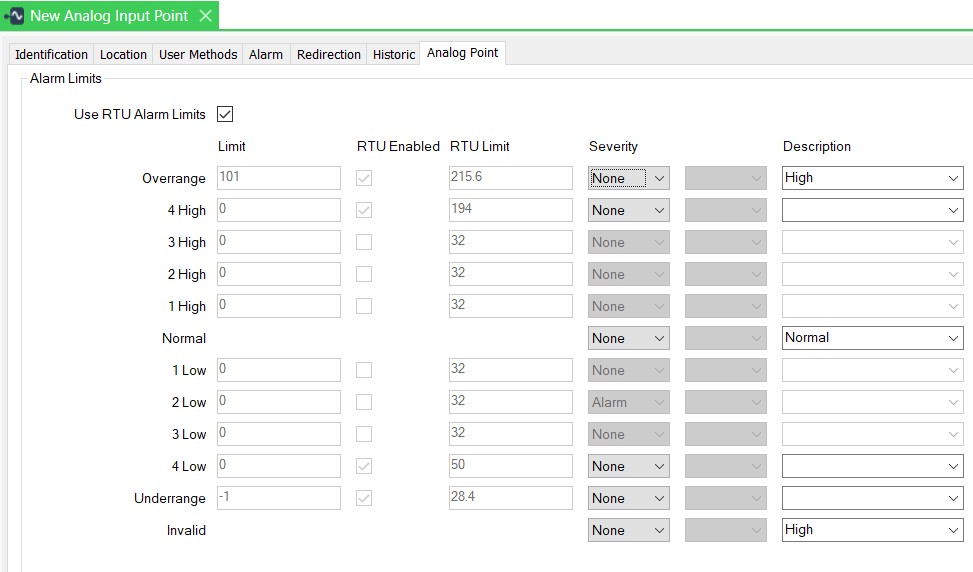
The SCADAPack x70 DNP3 Analog Point inherits the following properties from the SCADAPack x70 Analog Configuration item with which it is associated. The Use RTU Alarm Limits check box determines whether or not the SCADAPack x70 DNP3 Analog Point uses the inherited set of alarm limits.
- Overrange (the RTU Limit and the RTU Enabled setting)
- Underrange (the RTU Limit and the RTU Enabled setting)
- Tuned Limits (including the Limits, time, and user)
- Alarm Limits (for Multiple Alarm Limits, and Tuning)
- DNP Point Number
- DNP object type (specified using the 'DNP3 Static Group and Variation' property).
The configuration fields associated with Tuning and Multiple Alarm Limits do not appear on the SCADAPack x70 Analog Configuration form. They are modified using the Tune Limits pick action and Set Alarm Limits pick action and are displayed in the Status Display as the Alarm Limits attribute.
Further Information
Properties on the SCADAPack x70 Analog Configuration Item Form:
- Overrange and Underrange: see Configure the Out Of Range Limits.
- Alarm Limits: see Configure the SCADAPack x70 Device's Alarm Limits Settings.
- Scaling: see Specify the SCADAPack x70 Device's Point Scaling.
- Alert Notifications: see Specify the Alert Notification Requirements.
Properties on the SCADAPack x70 DNP3 Analog Point Form:
- Alarm Limits.
- RTU Alarm Limits: see Define whether a Point uses the RTU Alarm Limits.
- Tuning: see Tune Limits.
- Scaling: see Specify the Scaling Applied by Geo SCADA Expert.
- Alert Notifications.