Upload the Configuration to Geo SCADA Expert
After you have created the protocol-specific database items and the Mimic, you have to upload the configuration to Geo SCADA Expert. When you upload the configuration, the SCADAPack x70 driver reads the configuration from the SCADAPack 575 device with which the outstation is associated and stores it in the associated SCADAPack 575 database items in Geo SCADA Expert.
You use the Upload Configuration pick action to upload the configuration in the SCADAPack 575 device into Geo SCADA Expert.
To upload the configuration in the SCADAPack 575 device into Geo SCADA Expert:
- Select the Upload Configuration pick action on the outstation.
The Upload Configuration dialog box is displayed.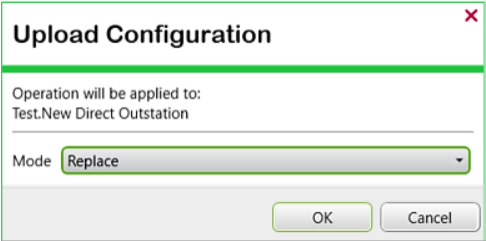
- Leave the Mode field at its default value of Replace. The Mode determines how Geo SCADA Expert updates the database that you created earlier in this tutorial.
This updates only the SCADAPack x70 logic application as you have not made any other changes to the configuration in this tutorial. - Select the OK button to start the upload.
The configuration is uploaded to Geo SCADA Expert. You can view the Events List to confirm that the upload is successful.
Once the upload has completed, you can proceed to Control the Analog Output Point.
Further Information