Define the OPC HDA Server Limits
The Historic Configuration branch of the Geo SCADA Expert Server Configuration Tool contains a Historic Data section. This section includes the OPC HDA Server settings.
Each Geo SCADA Expert server has a built-in OPC HDA server. These settings enable you to define the OPC HDA Server limits for an item that
Use the section to set limits for the number of OPC HDA items that you can create. This can help to prevent denial of service due to OPC HDA clients creating an excessive number of items.
You configure the limits using the following settings:
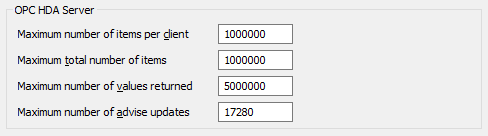
- Maximum number of items per client─Specify the maximum number of items that each OPC HDA client can create at one time. The maximum number of items per client must be less than or equal to the maximum total number of items. The default value of this field is 1000000.
You can view the current number of items per client from the Geo SCADA Expert Server Status tool by looking for items with the same link (client) in the Link column (see HDA Items).
- Maximum total number of items─Specify the maximum total number of items that all of the OPC HDA clients that are connected to the server can create at one time. The default value of this field is 1000000.
You can view the total current number of items from the Geo SCADA Expert Server Status tool (see HDA Items).
- Maximum number of values returned─Specify the maximum number of values that the server can return for each item. The minimum acceptable value for this field is 1. The default value of this field is 5000000.
- Maximum number of advise updates—This property affects third-party OPC HDA clients that are calling the IOPCHDA_AsyncRead::AdviseRaw() or IOPCHDA_AsyncRead::AdviseProcessed() methods to backfill historic data. The methods are part of the OPC HDA standard. To backfill historic data, the clients specify a start time that is in the past.
The OPC HDA clients request an update or resample interval. The built-in OPC HDA server has a hard-coded minimum 5-second interval. If the interval that a client specifies is less than the hard-coded 5-second interval, that client will be notified that its requested interval is not supported and therefore will not be used.
The built-in OPC HDA server will attempt to backfill from the requested start time until 'now' (the present time) at the specified interval. However, the Maximum number of advise updates property is designed to help prevent third-party OPC HDA clients from causing a denial of service by requesting an excessive amount of data during such a backfill activity. Therefore the interval that is used during the backfill will be adjusted if deemed necessary. Furthermore, Geo SCADA Expert restricts the earliest start time to that of the lifetime of the historic data (see Historic Data Storage Settings).
Use the Maximum number of advise updates property to specify the maximum number of updates that the OPC HDA server will produce while backfilling is in progress. The default is 17280 updates. This limit works by temporarily increasing the interval to reduce the number of updates until the backfilling has completed.
While backfilling raw historic data (AdviseRaw()), Geo SCADA Expert applies an update interval that comprises whichever is the larger of the requested interval and the minimum hard-coded 5-second interval. However, if this interval will cause the Maximum number of advise updates to be exceeded, Geo SCADA Expert will temporarily increase the update interval in order to keep the number of updates below the maximum until the backfill is complete. With the default Maximum number of advise updates (of 17280 updates), this equates to backfilling for 24 hours at the fastest 5-second interval, or 48 hours at a 10-second interval, and so on. The automatic temporary adjustment of the update interval helps to ensure that each update contains more raw data, as it covers a longer period, with fewer periods with no data. Once the backfill has completed, Geo SCADA Expert reverts to using the requested (or hard-coded minimum) update interval thereafter (whichever is the larger).
While backfilling processed historic data (AdviseProcessed()), Geo SCADA Expert applies a resample interval that comprises whichever is the larger of the requested interval and the minimum 5-second interval. Geo SCADA Expert also applies the requested number of samples per update. However, if the interval will cause the Maximum number of advise updates to be exceeded, Geo SCADA Expert will temporarily increase the resample interval in order to keep the number of updates below the maximum until the backfill is complete. With the default Maximum number of advise updates (of 17280 updates), this equates to backfilling for 12 days at the fastest 5-second resample interval with 12 samples per update (equating to 1-minute per update). The automatic temporary adjustment of the resample interval helps to ensure that each update includes the same number of values, but sampled at a longer interval, so that each update covers a longer period. Once the backfill has completed, Geo SCADA Expert reverts to using the requested (or hard-coded minimum) resample interval thereafter (whichever is the larger).