You can use the Points section of the Geo SCADA Expert Server Configuration Tool's Global Parameters to:
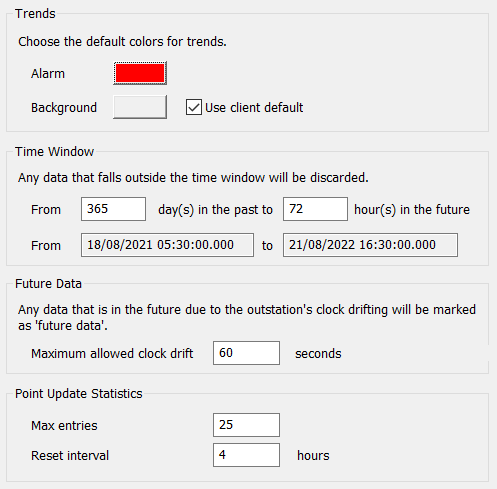
- Define the Colors for Point Trends—You can use the Trends settings to define the color for the alarm limits and background on each point's Trend.
- Define the Point Data Time Window—You can use the Time Window settings to specify the permissible range of time stamps. Point data that has time stamps outside of the specified time range is recognized as invalid.
- Define the Maximum Outstation Clock Drift—You can use the Future Data settings to define the maximum permitted amount of clock drift.
- Define the Point Update Statistics—You can use the Point Update Statistics settings to define the limits of the entries that are to be displayed in the Driver Point Updates category in the Geo SCADA Expert Server Status Tool.