The General branch of the Server Status Tool includes a Log Files category. The category displays the status of the latest server log files for the database. This includes the main server log file as well as other diagnostic log files such as server snapshot files (see Server Logging).This is useful when you need to determine whether a log file contains the latest logged data.
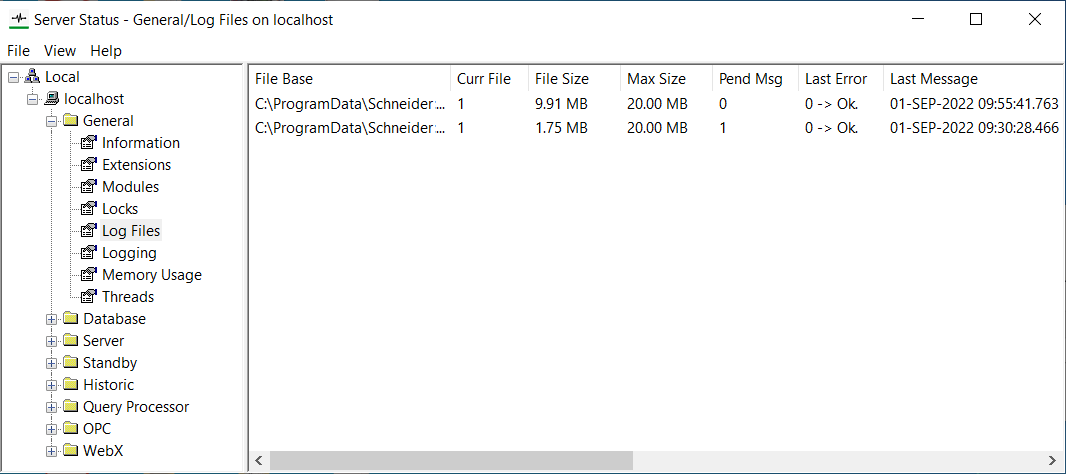
The status information for the log files is categorized as:
- File Base—The location of the log file.
- Curr File—The number of the latest log file.
- File Size—The size of the latest log file.
- Max Size—The largest permitted size for the log file The log file cannot exceed this size; when there is more data, an additional log file will be created.
- Pend Msg—The number of messages waiting to be flushed to disk.
- Last Error—Information about any error(s) that occurred when Geo SCADA Expert last attempted to access the log file. The information is displayed in this format:
<Error Code> -> <Error description>Error Code 0 indicates that Geo SCADA Expert was able to open the log file successfully.
If an error occurs while attempting to access a Geo SCADA Expert server log file, a message is displayed in the Information category of the Server Status Tool. However, such error messages are not displayed for the errors that occur with other diagnostic log files such as server snapshot and exception log files.
If Geo SCADA Expert attempted to access a log file in the main database but was unable to do so, the following information would be displayed in the Last Error column:
5 -> Access is deniedThe following message is displayed in the Information category of the Server Status Tool:
LOG FILE FAILED TO OPEN (5 -> Access is Denied.), LOGGING SUSPENDED
- Last Message—The last message stored in the log file (the message and its time stamp).
Further Information
Server Status Tool: Information category.