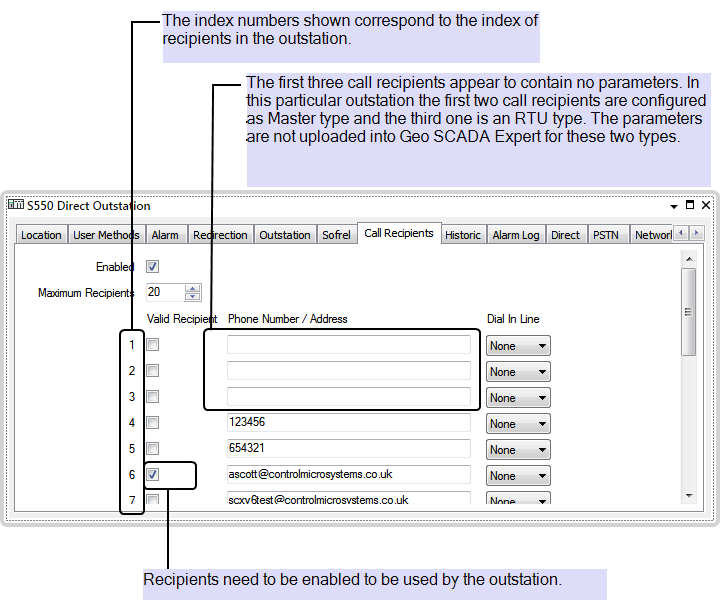Configure the Call Recipients Tab
Outstations that are configured to use the LACBUS-RTU protocol include a Call Recipients tab that allows you to manage the list of call recipients in the outstation.
The Call Recipients tab is common to all three types of Sofrel outstations and allows you to configure a maximum of 20 call recipient parameters on the Sofrel Outstation Form.

You can not create new recipients in Geo SCADA Expert you can only modify existing recipients. An error is generated if you try to download parameters for recipients that do not exist in the outstation.
Use the following fields to configure the use of call recipients from a Sofrel outstation.
Use this check box to enable the use of call recipients in Geo SCADA Expert. This will allow you to download call recipient parameters to and from the outstation. An upload will automatically enable this check box if there are any call recipients configured in the outstation.
Geo SCADA Expert supports up to 20 call recipients, refer to the Sofrel outstation specification to determine how many call recipients are supported in the outstation. An error is generated if you try to download parameters for more recipients than the outstation supports.
Some Sofrel outstations support more than 20 call recipients, Geo SCADA Expert does not upload any parameters for call recipients beyond the first 20 in the outstation.
Use these check boxes to define whether each call recipient is valid. The outstation will only make use of valid recipients.
When you upload the parameters from an outstation then the validity of each call recipient is uploaded.
Any changes that you make will not take effect until you download the parameters to the outstation.
This entry field can contain a phone number, IP address or email address. It has a maximum length of 60 characters.
When you upload parameters from the outstation, these fields are populated automatically.
If you modify any existing call recipient parameters you can download the changes to the outstation to apply the changes.
Master and RTU type call recipients cannot be uploaded from an outstation and need to be manually configured in Geo SCADA Expert if you want to manage these types of call recipient from Geo SCADA Expert. If you choose to do this then any changes you make will not take effect until you download the parameters to the outstation, (see Download Parameters).
Defines the PSTN dial in line that corresponds to the master station call recipient.
For PSTN/GSM Data Master Station type recipients Geo SCADA Expert can download changes to the phone number. Instead of entering the phone number into the Phone Number / Address, you can link the call recipient to one of the outstation's PSTN dial-in lines and it will automatically use the dial-in line's phone number.
This allows you to update the master station phone numbers by changing the numbers in the just the PSTN channels, if the phone numbers change, without changing the numbers in each outstation.
The Phone Number / Address field is grayed out if you select a dial-in line.
This example illustrates a Call Recipient form that has been populated with parameters uploaded from the outstation.