Associated with: All database items that have a location set (see description below).
Security permission required to access this option: Read.
Use the Display On Map option to show the geographic location of a database item by displaying a map marker on the Default Map (see About Map Markers and see Specify the Default Map). Geo SCADA Expert will center the map on the item's location. For more about Geo SCADA Expert maps, see About Geo SCADA Expert Maps.
The Display On Map option will only be available if the location of the database item is set and there is a default map specified (see Use the Location Tab to Specify an Item's Geographic Coordinates and see Specify the Default Map).
A typical map display will look like this:
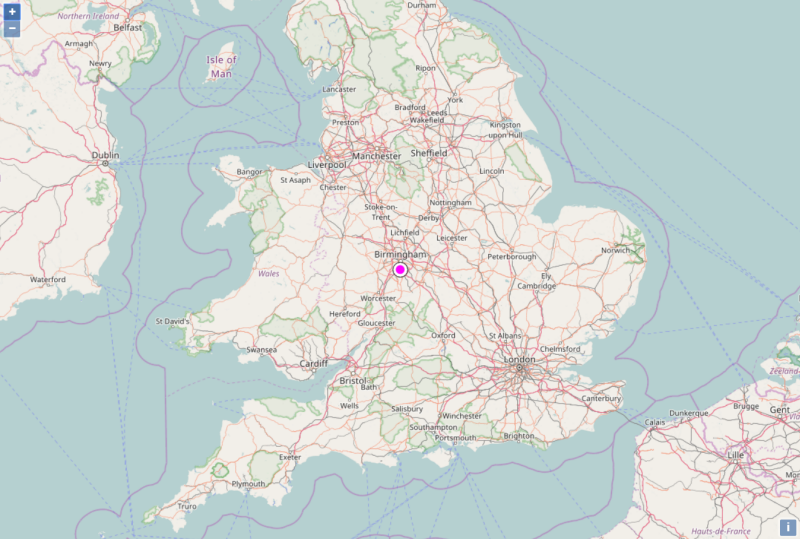
Note the map marker at the center of the map, which shows the location of the database item.