You can filter the entries in the Database Bar
Before you enter any filter criteria, expand those group folders that contain any entries in which you might be interested. If applicable, also expand any group folders that are nested within those expanded group folders.
As you start to enter text in the filter field, the entries in the Explorer Bar become restricted to just those that include the filter criteria. The filter is not case-sensitive. Any collapsed group folders or entries within the expanded group folders (and any nested expanded group folders) that have names that do not meet the filter criteria are omitted from the Explorer Bar.
Delete the text from the filter field to remove the filtering. The Explorer Bar reverts back to being unfiltered and will display the entries to which your User Account and the client provide access.
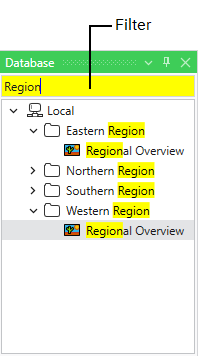
The following Database Bar has 'Eastern Region', 'Western Region', 'Southern Region' and 'Northern region' group folders that each contain a 'Regional Overview' Mimic.
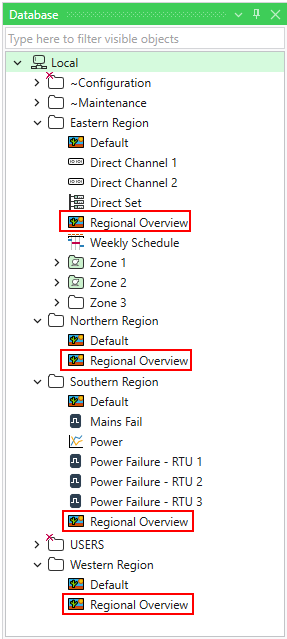
Before a filter is applied, the 'Eastern Region' and 'Western Region' group folders are expanded and the other group folders are collapsed.
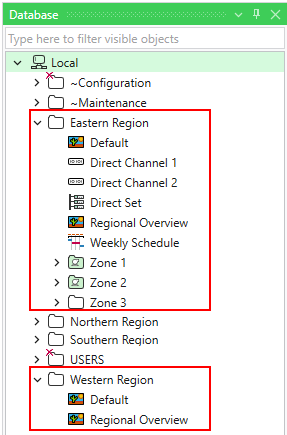
The text 'region' is entered in the filter. This restricts the entries in the Explorer Bar to just the group folders that have names that meet the filter criteria, along with the items of the expanded group folders, where the names of those items meet the filter criteria. In this particular case, this comprises the 'Regional Overview' Mimics in the two expanded group folders. Notice that the contents of the group folders 'Northern Region' and 'Southern Region' are not taken into account, due to those group folders being collapsed. (As the group folders are collapsed, it is assumed that the contents of those group folders are not of interest.)
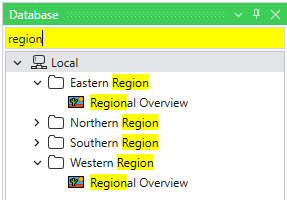
The filter is changed to specify the text 'overview' in the filter. This restricts the entries to just the 'Regional Overview' Mimics in the expanded 'Eastern Region' and 'Western Region' group folders. Despite the 'Northern Region' and 'Southern Region' group folders containing 'Regional Overview' Mimics, those group folders (and their contents) have been omitted from the Database Bar because:
-
The group folders are in a collapsed state (so it is assumed that the contents of those group folders are not of interest)
-
The names of those collapsed group folders do not meet the filter criteria.
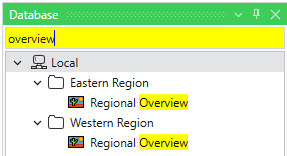
Notice that, in this particular case, the names of the expanded group folders do not themselves contain text that meets the filter criteria. However, the names of the entries within those group folders was taken into consideration when the filter was applied, due to those group folders being expanded.