To float a window that is currently docked, either:
- Right click on the document window's tab and select the Float option from the context-sensitive menu that appears. The window is detached from the main display area.
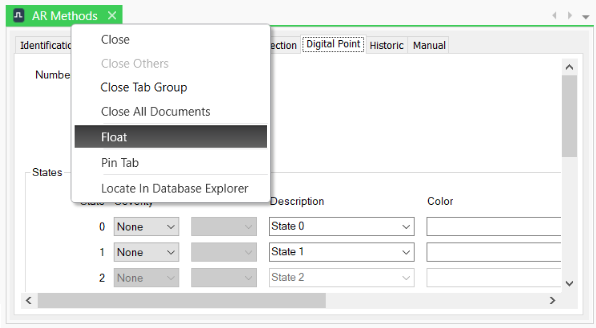
Or:
- Select the tab of the window, and drag it to where you would like it to float.
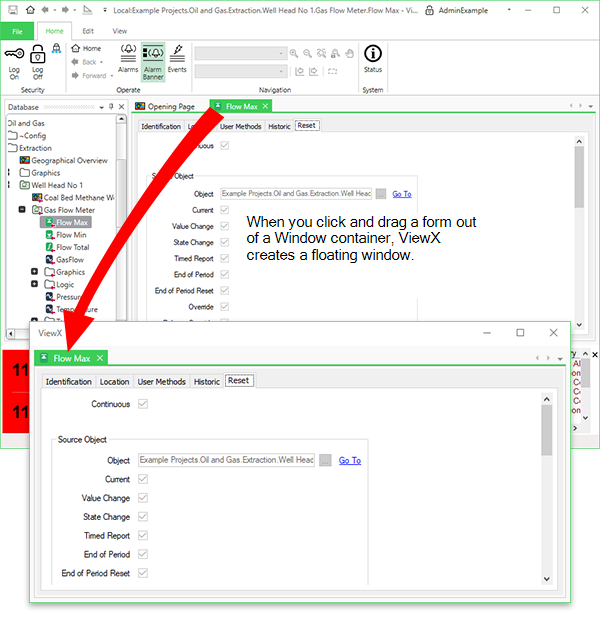
During this process, a set of docking icons appears. You can use these icons to select a docked location for the window (see Select Where a Window will Dock).
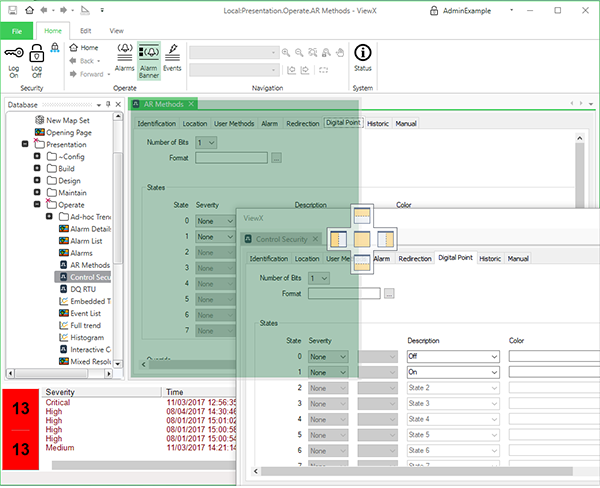
Further Information