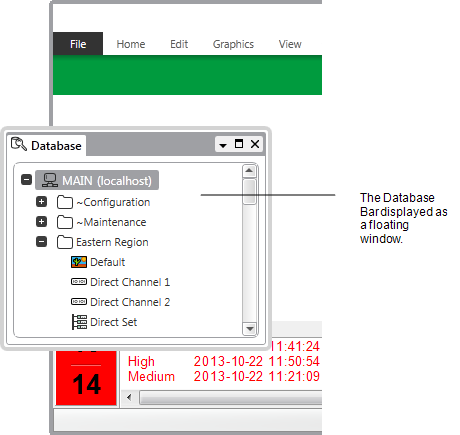You can float or dock the windows that appear in the ViewX interface.
- A docked window remains attached to the main ViewX window.
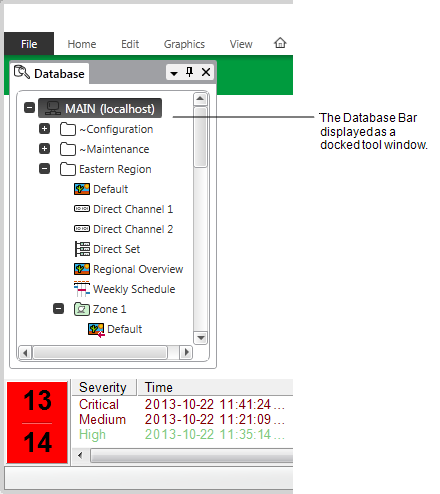
For information on where you can dock a window, see Select Where a Window will Dock.
- A floating window is separated from the ViewX interface and has its own title bar. In ViewX Client you can place a floating window outside the boundaries of the main ViewX program window. If you place it within the boundaries of the ViewX window, it will remain in front. If two or more floating windows overlap, the selected window will appear in front.