NOTE: This branch of topic relates to Virtual ViewX client that is supported by Geo SCADA Expert 2019 onwards, for which the web server is hosted using IIS.
This section only documents those features that differ between a ViewX client and a Virtual ViewX client. For information on features that are not included in this section, see the ViewX Client branch of topics, and the topics in the rest of this guide.
Virtual ViewX clients are computers that connect to your system via an Internet connection (or Intranet connection to your network). Designed to be used remotely, they provide operator-level access to many Geo SCADA Expert features, including alarms. They are ideal for engineers who need to access a Geo SCADA Expert system while working in the field.
Usually, laptop computers are used as Virtual ViewX clients due to their portability. However, desktop PCs can also be used as Virtual ViewX clients as can some tablet devices.
To act as a Virtual ViewX client, a device needs to have:
- An up-to-date version of any of the supported browsers (see Web Browser Support)
- A connection to the Internet or a company Intranet.
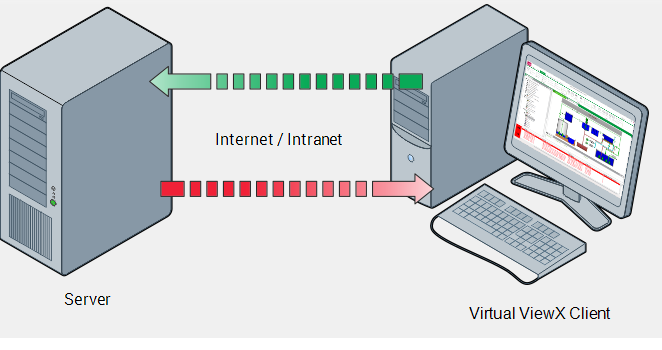
A Virtual ViewX client typically provides operator-level access to many of the same features and functions as a ViewX Client. You can only use Virtual ViewX clients to make configuration changes to the Geo SCADA Expert database when the Virtual ViewX server is configured to run in Full Virtual ViewX mode
For more information on the Virtual ViewX client, see the topics that are listed in the gray footer section at the bottom of this topic. Select the relevant entry to display the topic that you require.