Use the fields on the String Point tab to define the general properties for a string point. Some of these fields are common to many DNP3 points (see Configure General Point Properties). Fields that are specific to DNP3 String points are explained below:
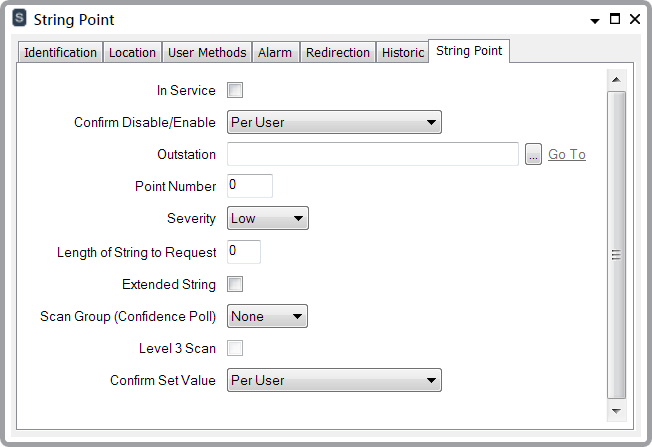
- Length of String to Request—Specify the length of the string that ClearSCADA is to request from the outstation. The length you specify here can be up to 255 characters. If the Extended String check box is selected, this field will be grayed out (that is, it will be unavailable).
- Extended String—Select this check box if the outstation supports extended strings and has an extended string at this address. If you select this check box, the Length of String to Request field will be grayed out (that is, it will be unavailable).
- Level 3 Scan—ClearSCADA can read DNP3 string values using a DNP3 Level 3 Scan. The DNP3 driver issues a DNP3 Level 3 scan whenever the point’s Scan Group timer expires.
- Select this check box for ClearSCADA to read the string periodically from the outstation, using a Level 3 Scan.
- Clear the check box if ClearSCADA is to read the string from the outstation by request only (using the Read String pick action).
- Confirm Set Value—Use this combo box to specify whether a confirmation dialog box is displayed whenever an operator attempts to set the string’s value (see Requesting Confirmation of Action Requests in the ClearSCADA Guide to Core Configuration).