Select a Password Blacklist Item
When you have created a Password Blacklist item and imported a password blacklist source file you need to select the item that ClearSCADA uses when passwords are being created.
To select the Password Blacklist item you need to access and congfigure the Properties of the Root or System Group. The Root Group tab provides you with the option to select the Password Blacklist item that you want to be used within ClearSCADA.
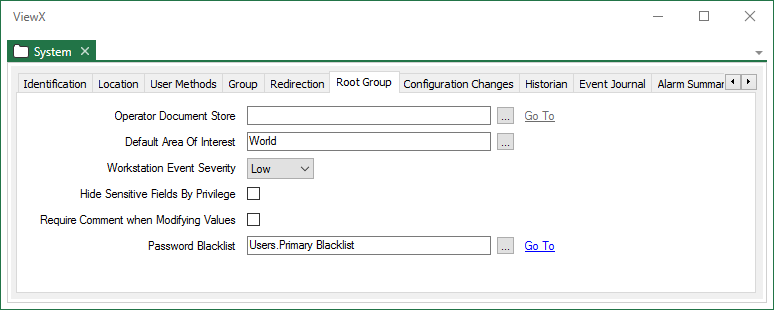
Use the Password Blacklist field to enter the location and name of the Password Blacklist item that will be active or use the browse button to select from the list of available items.
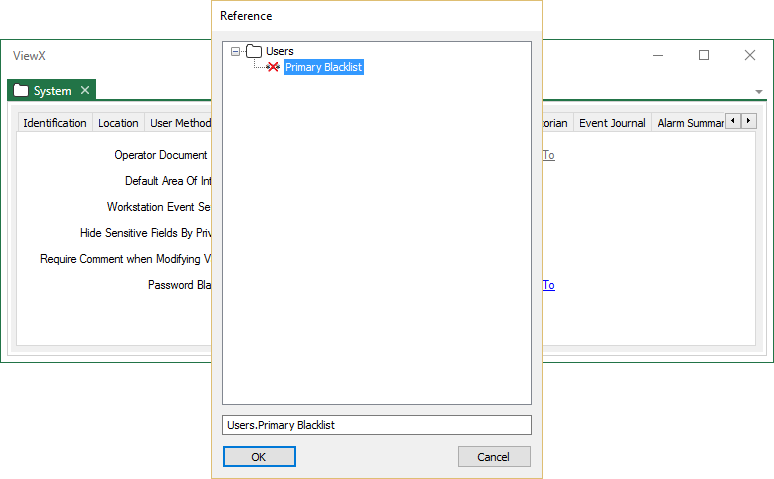
When you have selected the required item select OK, then save the Root Group settings.