ClearSCADA supports the two leading remote desktop applications: CitriX XenApp 5 and Microsoft Remote Desktop Services (formerly known as Microsoft Terminal Services). With remote desktop technology, the client applications run on a server and are not installed locally on the clients. However, each remote desktop client can access and interact with the server’s applications. This means that, to the end user, it appears as if the server’s applications are installed on the clients.
To make this possible, mouse movements, selections and keyboard entries on a client PC are sent to the server. At the server, the user interaction is applied to the actual application, and then graphics are sent back to the clients so that the user interfaces are updated.
When ClearSCADA is used with remote desktop applications, ClearSCADA is installed on the Citrix or Remote Desktop Services server. Each Citrix/Remote Desktop Services client can then access ClearSCADA via ViewX or WebX on the Citrix/Remote Desktop Services server. A separate instance of ViewX runs for each individual Citrix/Remote Desktop Services client, so to the end user, it appears as if they are using a ViewX or WebX client.
A ClearSCADA client configuration has to be configured for each Citrix/Remote Desktop Services client that is to access ClearSCADA (see Citrix or Remote Desktop Services Client - System Connections).
The main purpose of running ClearSCADA on a Citrix server or a Remote Desktop Services server is to centralize the ViewX application on a single server and allow clients to access ViewX or WebX remotely. This reduces the overheads involved when upgrading and maintaining ViewX as the application is only installed on a single machine rather than multiple clients.
The following diagram shows a simple 1 Citrix/Remote Desktop Services server setup:
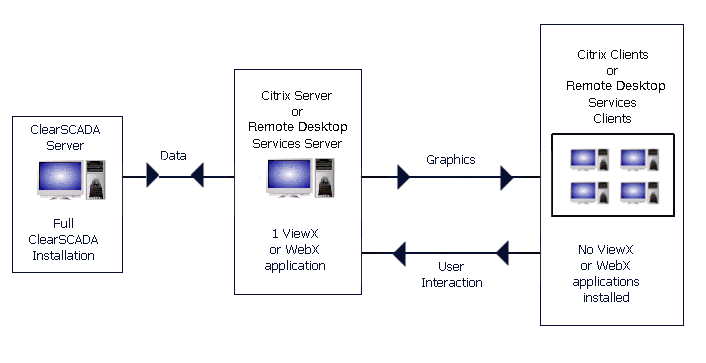 ;
;
This simple setup involves a ClearSCADA server which is connected to a Citrix/Remote Desktop Services server that is running ViewX (or WebX). The ClearSCADA server communicates with ViewX/WebX on the Citrix/Remote Desktop Services server in the same way as it would communicate with any ViewX/WebX client.
The Citrix/Remote Desktop Services server runs a single ViewX or WebX application and is connected to the ClearSCADA server and one or more Citrix/Remote Desktop Services clients. A separate ViewX session runs for each Citrix/Remote Desktop Services client, which allows the client users to interact with ClearSCADA in the same way as if they were using a ViewX or WebX client.
For each ViewX session, the Citrix/Remote Desktop Services server sends graphics to the clients (the graphics recreate the ViewX/WebX interface on the client PCs). This allows the client PCs to provide access to the ViewX and WebX interface. So the clients can be used in the same way as a ViewX or WebX client even though they don’t have ViewX or WebX installed locally.
Client user interactions, such as mouse clicks, selections and keyboard entries are reported to the Citrix/Remote Desktop Services server. There, the user interactions are applied to the corresponding session of ViewX/WebX. The changes are then reported to the ClearSCADA server where they are used to update the ClearSCADA database and trigger actions on site etc.
Every time a client user logs on, a new session is created. The session associates an instance of ViewX or WebX with that particular user, so that the user experience is just like working on a normal ViewX or WebX client (even though the clients share a single ViewX or WebX application). To make this possible, each session requires a ClearSCADA license and a Citrix/Remote Desktop Services license.
More complex architectures work in the same way, except that there may be multiple Citrix/Remote Desktop Services servers (grouped into server ‘farms’). The key factors are that:
- Data is only sent between the ClearSCADA server and one or more Citrix/Remote Desktop Services servers that are running ViewX/WebX.
- Graphics are sent from the Citrix/Remote Desktop Services server to the Citrix/Remote Desktop Services client(s).
- User activity at the client (mouse clicks, keyboard entries etc.) are reported to the Citrix/Remote Desktop Services server where they are applied to ViewX/WebX. The changes are then reported to the ClearSCADA server where the corresponding actions/database updates take place.
- With Citrix servers that are in a ‘farm’, one of the servers has a data store that contains static configuration information that can be shared by the other servers. For example, information about printer settings can be stored on one server and accessed by other servers in the farm. This centralizes non-ClearSCADA data and reduces the time and cost of maintaining and upgrading applications, printers etc.
However, Remote Desktop Services does not provide a central data store and so applications, printers etc., have to be installed and configured on each server in the server farm.