The Abort State only applies to redirection actions that are to trigger automatically, or both manually and automatically (see Define the Trigger Type).
The Abort State is the alarm state that causes the alarm redirection to be canceled. It is used in conjunction with the Delay time (see Define a Delay). If the alarm changes to the Abort State within the Delay time, the alarm redirection is canceled.
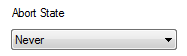
You can use the Abort State with the Delay to cancel an alarm redirection when:
- An item is fleeting in and out of alarm
- The alarm has been acknowledged and/or cleared within the Delay time.
Example:
A point is configured to have its Unacknowledged Uncleared alarms redirected after 10 minutes. The alarm redirection has an Abort State of Cleared.
An alarm is raised for the point. The 10 minute Delay time starts.
During the 10 minute Delay time, an engineer resolves the situation that caused the alarm, and so the alarm changes state to Unacknowledged Cleared. As the alarm changed to one of the Cleared alarm states within the 10 minute delay, the alarm redirection is canceled.
For further examples that indicate how you might use the Abort State, see Example Configuration.
To set the Abort State, after you Define the Severity Range, and, if required, Define a Delay:
- Use the Abort State combo box to select one of these Abort States:
- Never—The alarm redirection is not canceled. The alarm is redirected when the Delay time expires. This option is not valid if a Delay of other than zero is used.
- Unacknowledged Uncleared—The alarm redirection is canceled if the alarm changes state to Unacknowledged Uncleared.
- Unacknowledged Cleared—The alarm redirection is canceled if the alarm changes state to Unacknowledged Cleared.
- Acknowledged Uncleared—The alarm redirection is canceled if the alarm changes state to Acknowledged Uncleared.
- Acknowledged Cleared—The alarm redirection is canceled if the alarm changes state to Acknowledged Cleared.
- Acknowledged—The alarm redirection is canceled if the alarm changes state to Acknowledged Uncleared, or Acknowledged Cleared (that is, someone acknowledges the alarm).
- Unacknowledged—The alarm redirection is canceled if the alarm changes state to Unacknowledged Uncleared, or Unacknowledged Cleared.
- Cleared—The alarm redirection is canceled if the alarm changes state to Unacknowledged Cleared, or Acknowledged Cleared.
- Uncleared—The alarm redirection is canceled if the alarm changes state to Unacknowledged Uncleared, or Acknowledged Uncleared.
- Always—The alarm redirection is canceled if an alarm changes from the Trigger State to another state, within the Delay time.
- Save the configuration (see Saving Configuration Changes in the ClearSCADA Guide to Core Configuration).
When you have defined the Abort State of the alarm redirection action, action roster or alarm redirection calendar, you need to Define When the Redirection Action is Active.
Further Information