The Severity range allows you to redirect alarms according to their severity. For example, you can choose to only redirect alarms that have Critical priority (for more information on Alarm priorities, please see Defining Severities in the ClearSCADA Guide to Core Configuration).
To redirect alarms according to their severity, you need to define a severity range. You define the start of the severity range in the Low Severity combo box, and the end of the range in the High Severity combo box. Only those alarms that have severity levels within or including the defined range are redirected.
A set of severity levels is provided for each ClearSCADA system. By default they are Critical, High, Medium, and Low. These severity levels can be overridden with custom priority levels (see Alarm and Event Severities in the ClearSCADA Guide to Server Administration). Use the appropriate priority levels from the list available on your system.
Example:
Using the default severity levels, you might configure the range so that it is Low-Critical. This is the default range, and it begins at Low priority and ends at Critical priority, with Medium and High priorities in between. Every alarm falls within this range, therefore every alarm is redirected.

If you configure the range so that it is Low-High, then alarms with Low, Medium or High priority are redirected. (Critical priority alarms are not in the defined range so are not redirected).
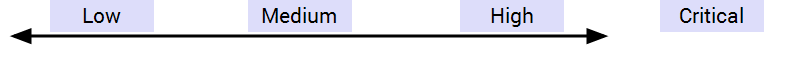
To define the priority range for an alarm redirection, after you Select the Action to be Taken:
- Use the Low Severity combo box to define the start of the priority range.

- Use the High Severity combo box to define the end of the priority range.

The severity level options on your system may vary from those shown in the diagrams above, as severity levels can be overridden with custom levels. Choose the appropriate levels from the list available on your system.
When you have defined the priority range of the alarm redirection:
- If your system uses ClearSCADA's Geographical Location features, you might want to Specify the Geographical Region within which Alarm Redirections are to Trigger.
- If your system has the Area of Interest feature enabled, you need to Specify the Area of Interest for which Alarms are Redirected.
- For an alarm redirection with a Trigger Type of Auto or Both, you need to Specify the Direction of Travel that Denotes Whether a Point Alarm is Redirected.
- For an alarm redirection with a Manual Trigger Type, you need to Define When the Redirection Action is Active.