Only Redirect Alarms when they Occur in a Particular Region
Although the examples in this topic apply to systems that use ClearSCADA's Geographical Location features, some of the principles and configuration properties described also apply to systems that do not use Geographical Location features.
The example in this topic demonstrates how you might configure ClearSCADA to redirect alarms only if those alarms are located in either of two geographical regions. If the database items with which the alarms are associated are in other regions, no alarm redirection is performed.
You can use this type of alarm redirection in a variety of situations, including those in which:
- The plant is static (at a fixed location) but is assigned Location settings (so that, for example, the assets can be viewed on maps), and:
- You are configuring the alarm redirections on a 'parent' Group that contains plant that is at various locations and regions
- You only want ClearSCADA to redirect the alarms that are associated with the plant that is in one or more specific regions.
- If you have mobile assets that are likely to move from one region to another, but for which you only want to redirect alarms when those assets are in one or more specific regions
You can use any of the supported types of redirection Action with this type of alarm redirection configuration (see Choose a Type of Alarm Redirection).
The example demonstrates how to use a Group's Redirection tab to configure the alarm redirection requirements. This results in ClearSCADA applying the alarm redirection to alarms that are associated with:
- The Group itself
- Any lower-level Groups that are nested within the Group
- The database items in the Group
- The database items that are in any lower-level Groups that are nested within the Group.
(To configure an alarm redirection so that it only applies to the alarms that are associated with a single database item (rather than with a group of database items), you would specify the requirements on the individual database item's Redirection tab, rather than on the Redirection tab of the Group (or a higher-level Group) in which that database item is located.)
A particular system includes plant that can be moved from one location to another. Should the plant be in either of two remote regions when any of the plant's components raises an alarm, those alarms are to be redirected to the maintenance engineers that are in closest proximity to that moveable plant.
The database items that represent the various plant components are placed in a single Group in the ClearSCADA database. The database items are configured to inherit their Location Source from the Group (this requirement is specified on each item's Location tab).
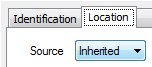
The Group's Location Source is set to 'Dynamic' so that the Group's coordinates update and therefore show when the plant has moved from one region to another.
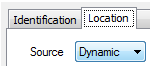
The Redirection tab of the Group's configuration Form is used to specify the circumstances in which ClearSCADA is to redirect the alarms that are raised by the Group or any of the database items in that Group. Two alarm redirections are configured on the tab - one for each region within which ClearSCADA is to redirect alarms. (Each region is represented by a Region item in the database, configured to indicate the dimensions and location of the actual geographical region that it represents.)
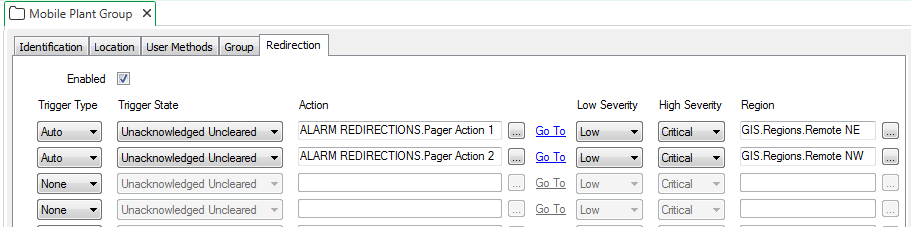
When any of the plant's components raises an alarm, the above alarm redirections are triggered, in the order that they appear on the Group's Redirection tab. As the Region field is populated for the first alarm redirection on the tab, ClearSCADA checks the geographical coordinates of the database item with which the alarm is associated. If the coordinates show that the database item is within the 'Remote NE' region, and meets the other redirection criteria, ClearSCADA redirects the alarm, using the 'Pager Action 1' redirection action. (The redirection criteria comprise those that are specified for the alarm redirection on the Group's Redirection tab, and for the 'Pager Action 1' redirection action itself.)
If the database item's coordinates indicate that it is not in the 'Remote NE' region, ClearSCADA stops checking the criteria against the first alarm redirection on the Group's Redirection tab, and starts checking the criteria against the next alarm redirection on the tab. If the coordinates show that the database item is within the 'Remote NW' region, and meets the other redirection criteria, ClearSCADA redirects the alarm, using the 'Pager Action 2' redirection action.
If the database item's coordinates indicate that it is not in the 'Remote NW' region, ClearSCADA stops checking the criteria against the second alarm redirection on the Group's Redirection tab. As no other alarm redirections are configured on the tab, ClearSCADA goes on to check whether any alarm redirections are configured on the Redirection tab of the database item with which the alarm is associated. In doing so, it uses the same process as that described above. If no alarm redirections are configured on the database item's Redirection tab, or the alarm does not meet the redirection criteria of the alarm redirections that are configured on that tab, no alarm redirection occurs.
In this particular example, the Redirection tab of the individual database items within the Group is unused (disabled). As such, if the database item with which the alarm is associated is not within either the 'Remote NE' or 'Remote NW' regions specified on the Group's Redirection tab, no alarm redirection occurs.
Further Information
Use the Location Tab to Specify an Item's Geographic Coordinates.
Configure the Requirements on a Group or Item's Redirection tab: see Configure Alarm Redirections for an Item or Group.
Configure the required Redirection Actions: see Configure a Redirection Action.
Summary of Configuration Settings Relating to Location-Based Redirection Criteria.