This example demonstrates how an E-Mail Action might be used to enable an engineer to acknowledge alarms remotely, via e-mail. With this example, a 'Hiding Keyword' is used in addition to an 'Acknowledgment Keyword', to provide recipients with an alternative means of acknowledging alarms by replying to the e-mails. (The 'Hiding Keyword' enables users to delete, rather than add, keyword text in the e-mail reply that they send back to ClearSCADA in order to acknowledge an alarm; something that might prove useful, for example, to engineers that use mobile phones to respond to their e-mails.)
The example builds on the concepts that are detailed in the previous example (see Use an E-Mail Action to Enable an Engineer to Acknowledge Alarms Remotely). Refer to that example for information about the configuration and security permission criteria that are required to enable users to acknowledge alarms by e-mail.
Example:
On a particular ClearSCADA system, alarm redirection is used to enable engineers to acknowledge alarms via e-mail. To provide the engineers with several means of acknowledging alarms by e-mail, the servers on the system are configured to use both a 'Hiding Keyword' and an 'Acknowledgment Keyword' in alarm redirection e-mails:
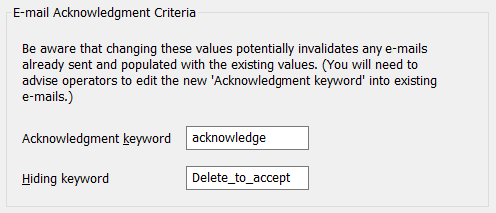
Each keyword is case-sensitive, and can include symbols and alphanumeric characters, but cannot include colons (:) or spaces. Additionally, the two keywords must differ from each other.
As the servers are configured to use a Hiding Keyword, ClearSCADA includes additional information in any alarm redirection e-mails that it sends out. The e-mails include the AlarmInstanceId, Acknowledgment Keyword, and Hiding Keyword:
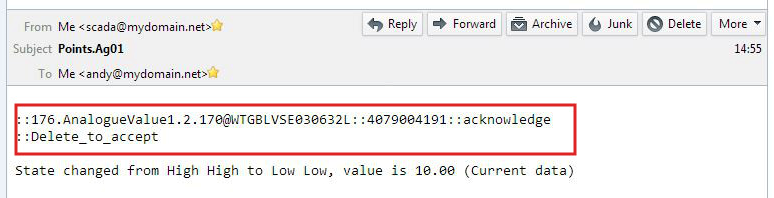
If the e-mail is returned to ClearSCADA:
- without any changes being made to the body of the e-mail (in particular the content that is highlighted in the figure above)
and:
- without the Acknowledgment Keyword being added to the Subject line of the e-mail
then ClearSCADA will reject the e-mail response and will not acknowledge the alarm. (This situation might occur, for example, if the e-mail client 'bounces' the e-mail back if it cannot deliver the e-mail for some reason.)
To acknowledge the alarm by replying to the e-mail, the recipient must do one of the following:
- Delete all, or some, of the 'Hiding Keyword' from the body of the e-mail that they send back to ClearSCADA. (You can remove any amount of the 'Hiding Keyword', from as little as a single character anywhere within the 'Hiding Keyword' text, up to all of the 'Hiding Keyword' including the double colon (::) at the start of the 'Hiding Keyword'. Ensure that you do not remove or change any further content in the body or subject line of the e-mail.)
For example:
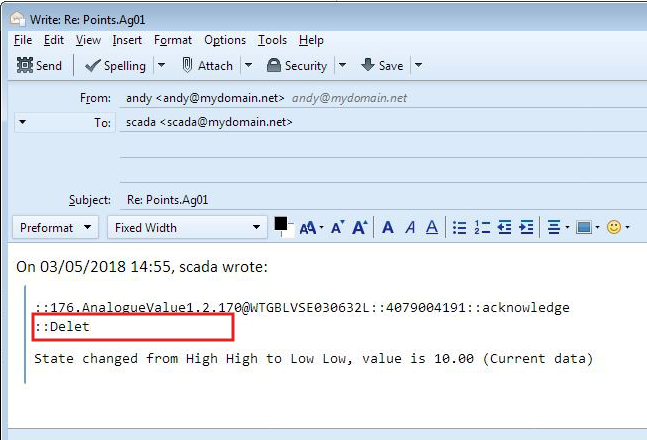
or:

Either of the above has the effect of 'revealing' the 'Acknowledgment Keyword' in the body of the e-mail, so triggering ClearSCADA to acknowledge the alarm on receipt of such a reply e-mail (providing that the alarm still exists and has not been acknowledged already).
Alternatively, in the e-mail reply that they send back to ClearSCADA, the recipient could:
- Leave the body of the e-mail unchanged (including leaving all of the 'Hiding Keyword' in place, and not changing or removing any of the other content from the body of the e-mail)
and:
- Add the 'Acknowledgment Keyword' to the Subject line of the e-mail.
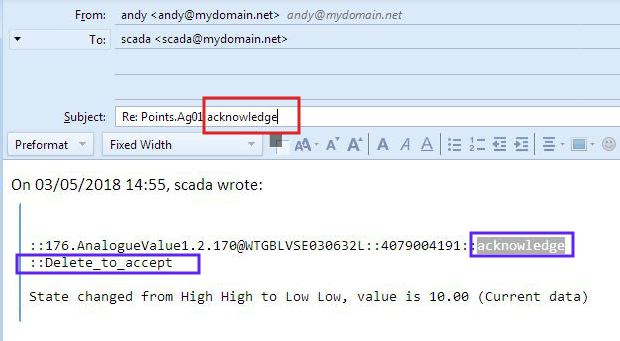
Again, on receipt of such a reply e-mail, ClearSCADA would acknowledge the alarm (providing that the alarm still exists and has not been acknowledged already). This is due to the fact that the e-mail contains the relevant 'Acknowledgment Keyword' in the Subject line, which ClearSCADA is configured to accept as confirmation that the alarm should be acknowledged. (In this second response, the continuing existence of the whole of the 'Hiding Keyword' in the body of the e-mail has the effect of 'hiding' the 'Acknowledgment Keyword' in the body of that e-mail, so ClearSCADA is only made aware of the 'Acknowledgment Keyword' that has been added to the Subject line of the e-mail.)
In either case, when the server receives an appropriate e-mail reply, ClearSCADA checks whether the alarm is still in existence. If the alarm still exists and has not already been acknowledged, ClearSCADA updates the alarm status to acknowledged by the user to which it sent the Alarm Redirection e-mail. The status change is logged with a comment indicating that the alarm was acknowledged by e-mail.
The comment is included in the Event Journal, so is available from the Events List:
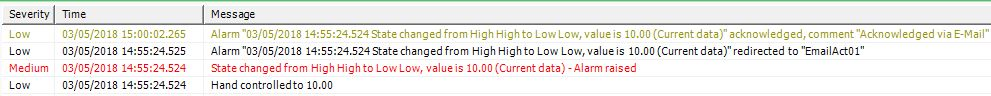
If, in the above example, the servers were configured only to have an 'Acknowledgment Keyword' and not a 'Hiding Keyword', the redirection e-mails that ClearSCADA sends out would only include the AlarmInstanceId (and not the Acknowledgment Keyword or Hiding Keyword) in the body of the e-mail. To acknowledge the alarms by e-mail, the recipients would have to enter the Acknowledgment Keyword into the Subject line of the e-mail reply that they send back to ClearSCADA. In doing so, they would have to ensure that the keyword is entered exactly as it appears in the server configuration (including the case of each character in the keyword).
Further Information
Configure the E-Mail Acknowledgment Criteria: see E-Mail Settings.