You can display an Alarms List that includes alarms:
- On the ClearSCADA databases to which a particular ViewX or WebX client is connected
and:
- To which your User Account has access.
This client-wide Alarms List displays similar information to the Alarm Banner (see Alarm Banner).
To display such a list of alarms on a ViewX client, either:
- Select the Alarms command
 on the ViewX ribbon's Home tab.
on the ViewX ribbon's Home tab.
Or:
- Press the F9 function key.
An Alarms List is displayed.
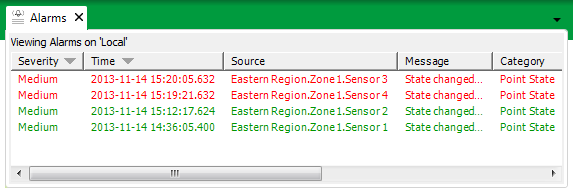
The Alarms List shows the alarms that are raised on the system(s) to which a particular client is connected. It also includes any alarms have cleared but have not yet been acknowledged (see Alarm Severity, Status, and Category). The List only includes alarms for the areas of the system to which you have access (providing those alarms are not suppressed).
The status bar at the top of the list shows the name of the system for which alarms are being displayed. If alarms for more than one system are included in the list, the status bar will display "Viewing Alarms on Multiple Systems".
If required, you can filter the Alarms List so that it only displays a subset of these alarms (see Display the Alarms List for an Item or Group, or see Use the Filter Window to Filter Alarm Entries). If a filter is applied to the list, it is described on the alarm list status bar within square brackets.
You can also display an Alarms List on a WebX client (see View and Action Alarms on a WebX Client in the ClearSCADA Guide to ViewX and WebX Clients).
Further Information
Display the Alarms List for an Item or Group.
Each User Account can be assigned a Default Alarm Filter. This can be used to pre-filter the alarm entries, so that only those alarms that are of interest to the individual user are included on Alarms Lists and the Alarm Banner (see Specify a Default Alarm Filter). Such default filtering is applied in addition to any other settings that may restrict the alarms to which a user has access (see Alarm-Related Aspects of System Configuration).