The ability to Unacknowledge Alarms is disabled on most systems by default. (Its permission is typically denied on a per server basis.)
If available on your system, use the Unacknowledge with Comment option to:
- unacknowledge an alarm that has been acknowledged but is still in existence
and:
- log a comment indicating why the alarm has been unacknowledged.
When you select the Unacknowledge with Comment option, a window is displayed. Enter your comment in the window, then select the OK button to unacknowledge the alarm. Your comment is included in the message that is logged in the Event Journal, indicating when and why the alarm has been unacknowledged (see Unacknowledge an Alarm).
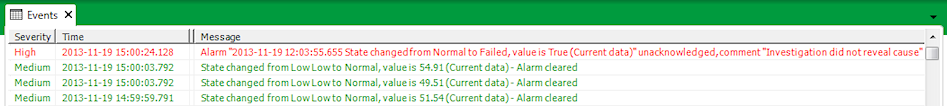
To unacknowledge an alarm without entering a comment, select the Unacknowledge or Unacknowledge Alarms option, rather than the Unacknowledge with Comment option (see Unacknowledge an Alarm).
NOTE: In addition to the pick actions mentioned here, ClearSCADA provides various methods that enable activities to be performed on alarms programmatically. This includes methods that are designed to trigger activities at specific times, such as the AcceptAtTime method that can be used to specify the time at which ClearSCADA is to acknowledge an alarm and to optionally log a comment for that acknowledgement. For more information on such methods, see the Database Schema (specifically the Methods section in the CAlarm class).