Associated with: Master Station Accumulators that use a Continuous reset method
Security permission required to access this pick action: Control
Use this pick action to specify the starting value from which the Accumulator should calculate its value.
Select the Initialize pick action to display the Initialize window.
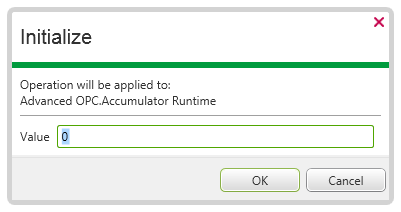
Specify the required value in the Value field. If an on-screen keypad is displayed, you can Use the Numeric Touch Screen Keypad to specify the value. (The keypad is only displayed on ViewX workstations on which the On-Screen Keyboard feature is enabled.)
Further Information
Continuous reset method: see Specify whether an Accumulator Continuously Sends Timed Reports and Resets its Value.