Many Advanced Drivers and some Stand-Alone Drivers enable ClearSCADA to communicate with outstations and other devices using a dial-up modem to enable communication via the telephone network. In some cases, outstations that usually use a permanent direct communications connection can ‘fall back’ to using a dial-up modem should ClearSCADA detect that the direct channel(s) have failed (see Outstation Types and Communications Set-ups in the ClearSCADA Guide to Advanced Drivers).
To understand the basic concepts of systems that use Public Switched Telephone Network (PSTN) communications, you need to appreciate the role of each part of the system. In this section, we will explain the basics, beginning with the client PC on which you interact with ClearSCADA.
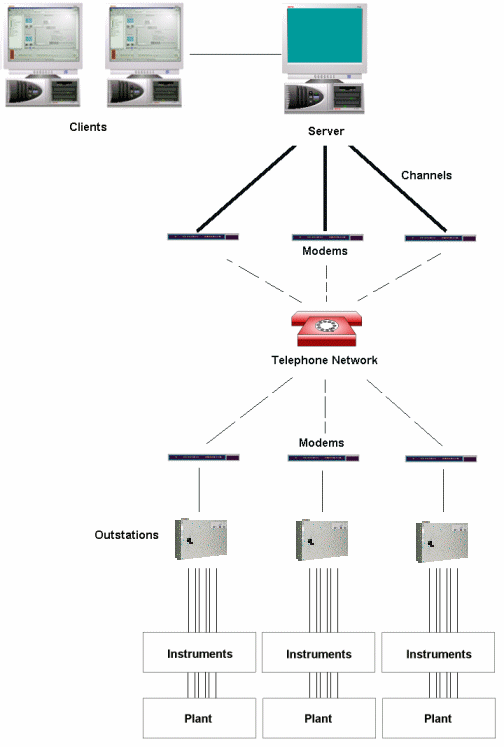
ClearSCADA Client PCs have network connections to a ClearSCADA server that stores the database. The ClearSCADA Server communicates with the outstations via PSTN. The outstations communicate with the instruments that monitor and control plant. So, the client PCs interact with plant via the ClearSCADA server and the outstations (see Outstations and Outstation Sets).
The term ‘outstation’ is used throughout much of the ClearSCADA documentation as a generic term for devices, such as outstations, RTUs, PLCs, and Data Loggers, that obtain data from measuring instruments or sensors.
Your client PC can either run ViewX (see ViewX Client in the ClearSCADA Guide to ViewX and WebX Clients), or use WebX in a browser (see WebX Client in the ClearSCADA Guide to ViewX and WebX Clients). It uses ViewX or WebX to interact with the ClearSCADA system. When you request an action or issue a control from a client, the control data is sent from your PC to the ClearSCADA server. Depending on the type of action, the ClearSCADA server either performs the action within the database or establishes a PSTN connection with the relevant outstation. When the PSTN connection is established, the ClearSCADA server sends the data to the relevant outstation(s).
With PSTN communications, the ClearSCADA server communicates with the outstations via PSTN channels (see Channels and see Outstations and Outstation Sets). This means that the ClearSCADA server and the outstations use dial-up modems to communicate via a telephone network.
A communication connection is only made when the dial up process is initiated, either from the ClearSCADA server or from the outstation. This means that there is not a continuous communications connection—the outstations and ClearSCADA server can only communicate when a successful dial up has occurred.
As the outstations in a PSTN-based arrangement are not in continuous communications with the ClearSCADA server, they store data so that it can be reported when a connection is established.
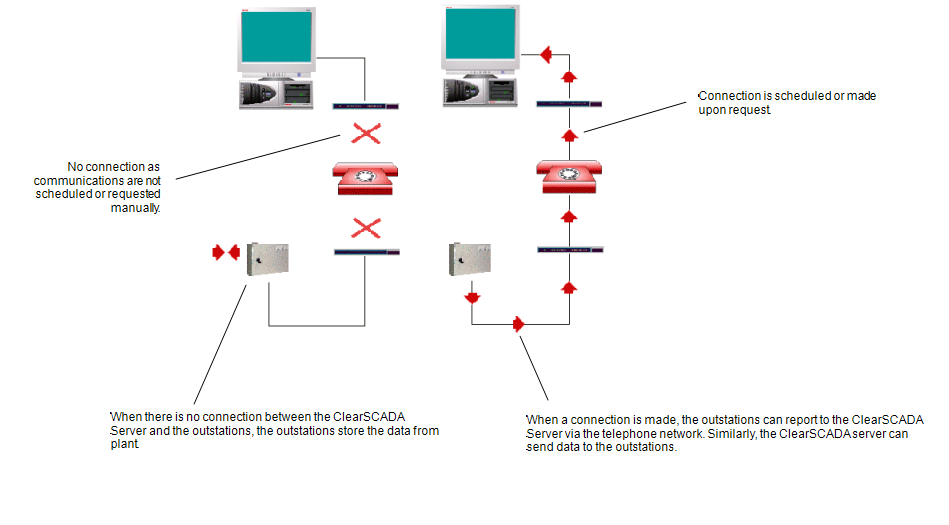
When an outstation receives a control, it processes the data and sends a signal to the instrument that is connected to the plant. The instrument then controls the plant, for example, a signal could instruct a valve to close or could activate a power on/off switch. (On some systems, the instruments are the plant.)
Typically, the instruments continuously report measurements to the outstations. The outstation stores the measurements until a communications connection is established (either by the outstation or by the ClearSCADA server). The measurement is then sent to the ClearSCADA server where it is processed and stored in the database.
The database uses points to represent each outstation’s inputs and outputs. The inputs receive the signals from the plant, and the outputs send data to the plant. Any values sent to or received from an outstation are stored within the corresponding database point (see Points and Pulse Actions).
Further Information
For more information, see Retrieving Data from PSTN Outstations in the ClearSCADA Guide to Advanced Drivers.