You can add comment to an Event in the Events List. This is useful for indicating that an event was logged due to an unusual occurrence. For example, if a new piece of equipment is used and that equipment proves to be faulty, ClearSCADA would typically raise an alarm and log an event to indicate that it has detected a problem. You could then use the alarm’s Acknowledge with Comment feature to acknowledge the alarm and add a comment to state that the cause of the alarm is under investigation (see Acknowledge an Alarm with Comment in the ClearSCADA Guide to Alarms). Then, when the detected problem has been identified as being the faulty equipment, you could use the event’s Insert Comment feature to add a comment to state the event was logged due to faulty equipment.
Other users who view the events for that time period will be able to see that the event was due to an isolated detected fault. They will see that it is not a recurring problem related to the setup of the system.
To insert a comment for an event:
- Either Display a General List of Events, or Display the Events List for an Item or Group.
- Right-click on the relevant event in the Events List.
A context-sensitive menu is displayed.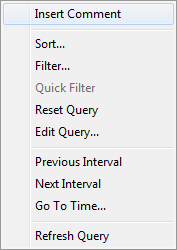
- Select the Insert Comment option.
The Insert Comment window is displayed.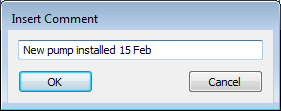
- Enter a suitable comment.
- Select the OK button.
The Insert Comment window is closed and a new event is created in the Events List, with the comment displayed in the Message column.
You can also use other applications and interfaces to insert a comment in the Events Journal. To do this, you need to call the AddComment method on the EventJournal aggregate of the root group object.
When using the AddComment method, you need to specify the Invariant Record ID for the event as the first argument and the comment as the second argument. To find out the Invariant Record ID, you need to query the InvariantRecordId field in the CDBEventJounral table.
For more information on the AddComment method, please refer to the EventJournal aggregate for the CRootGroup class in the Database Schema (see Working with the Database Schema in the ClearSCADA Guide to the Database). In the Database Schema, you can either go directly to the CEventJournal class or you can navigate to the CRootGroup class and then select the EventJournal aggregate.