Every item in the ClearSCADA database has its own Status display (also referred to as a View window or View dialog). You view an item's Status display by selecting that item's View Status pick action or menu option. The Status display provides information about the status of the selected item, presenting the information in the form of 'status attributes'. For further information about working with Status displays, see Status Displays.
Use this section if you need information about the status of a user on the system.
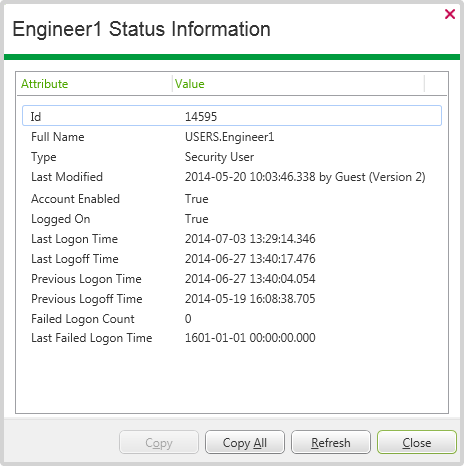
This section summarizes the status attributes that are specific to User Accounts. The status attributes comprise:
- Account Enabled—This status attribute indicates whether the user's account is enabled (available for use). The possible states are True, or False.
If the attribute is set to False (indicating that the account is disabled), the user will be unable to log onto ClearSCADA.
- Password Expires—This status attribute indicates the date and time at which the user's current password is due to expire. The status attribute is only displayed if security is enabled on the User Account and a password expiry interval is specified (see Define the Security Settings for a User).
- Logged On—This status attribute indicates whether the user is currently logged on to ClearSCADA. The possible states are True, or False.
- Last Logon Time—This status attribute shows the date and time at which the user last logged on to ClearSCADA.
- Last Logoff Time—This status attribute shows the date and time at which the user last logged off ClearSCADA.
- Previous Logon Time—This status attribute shows the date and time at which the user logged on prior to their Last Logon Time.
- Previous Logoff Time—This status attributes shows the date and time at which the user logged off prior to their Last Logoff Time.
- Failed Logon Count—This status attribute indicates the number of times that the user has failed to log on successfully.
Depending on the User Account's configuration, ClearSCADA might be set to disable the User Account automatically once a specified number of failed logon attempts has been exceeded (see Define the Security Settings for a User)
- Last Failed Logon Time—This status attribute indicates the date and time that the user last failed to log on successfully.
The default date and time of 1601-01-01 00:00:00.000 is shown if the user's attempts to log on have always been successful.
The Date Format setting on the user's account defines the format used for the date and time entries in the Status display (see Define the Regional Settings for a User).
Further Information
View information about multiple User Accounts: see the Users List.