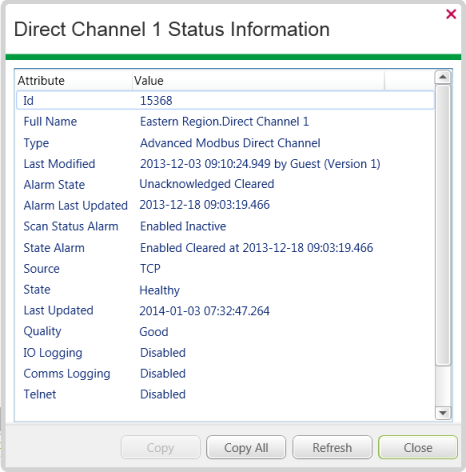On Status displays (also referred to as View windows or View dialogs), the logging status is indicated by these entries:
- Comms Logging
- IO Logging
- Telnet
To access a Status display, select the View Status option on the context-sensitive menu for a channel (either in the Database Bar, on the Channels List, or on a Mimic that contains an animated representation of the channel).
The value for these entries is one of the following:
- Enabled—Comms logging, IO logging, or Telnet monitoring is in progress. For Telnet, the status information also includes the number of the port on which Telnet is running.
- Enabled (Persist)—Comms logging, IO logging, or Telnet monitoring is in progress and will continue after the system has been shutdown and re-booted and after a server changeover. For Telnet, the status information also includes the number of the port on which Telnet server is running.
- Disabled—Comms logging, IO logging, or Telnet monitoring is de-activated.
-