The On Demand Direct Outstation Retry Period setting is designed to help drivers send requests to ‘On Demand’ direct outstations via an appropriate channel (either the direct connection or the outstation’s PSTN Fallback channel).
An ‘On Demand’ direct outstation is an outstation that has a direct, permanent physical connection to ClearSCADA, but this connection is not used continuously. Instead, the connection is used when required, for example, when data needs to be refreshed or controls need to be sent.
Normally, ClearSCADA sends a request to the ‘On Demand’ direct outstation via the direct channel. When the outstation responds, it communicates via the direct channel. ClearSCADA receives the response and then closes the connection. When the next request is due to be sent, ClearSCADA will re-open the direct channel connection.
If the connection via the direct channel fails at the first attempt, ClearSCADA will try to make the connection again (according to the Retries and Timeout settings in the outstation’s configuration). If the retries are successful, ClearSCADA will send the request, wait for a response, and then close the direct channel connection. Again, when the next request is due to be sent, ClearSCADA will re-open the direct channel connection.
If the retries are unsuccessful, and the direct outstation does not have a PSTN Fallback channel, the direct outstation is deemed to have failed. If the outstation does have a PSTN Fallback channel, ClearSCADA will attempt to connect via the designated PSTN channel. At this stage, the On Demand Direct Outstation Retry Period begins.
During the On Demand Direct Outstation Retry Period, ClearSCADA will send the request and any new requests via the PSTN Fallback channel. ClearSCADA will not even attempt to use the direct channel. This means that time and resources are not wasted on trying to connect via a direct channel that has recently been used in an unsuccessful communications attempt.
When the On Demand Direct Outstation Retry Period expires, ClearSCADA will attempt to send any new requests via the direct channel. Of course, if the connection via the direct channel fails again, ClearSCADA will go through the retries process and may have to restart the On Demand Direct Outstation Retry Period and communicate via the PSTN Fallback channel.
You can use the Server Configuration Tool to define the duration of the On Demand Direct Outstation Retry Period. The default amount is 120 seconds, but you may need to adjust this setting for your system:
- If your On Demand connections fail intermittently on a regular basis, you may benefit from lowering the On Demand Direct Outstation Retry Period amount. By reducing the amount, you can retry the On Demand connection more regularly, for example, every minute. As the intermittent failures are not usually related to hardware faults, retrying the On Demand connection more frequently is likely to result in successful communications via the direct connection.
- If your On Demand connection is usually reliable, you may wish to increase the On Demand Direct Outstation Retry Period. This can be useful with reliable connections, as any failures probably relate to genuine faults such as hardware failure or failure of a communications device at the outstation (and so you need the PSTN fallback channel to be used). In this situation, you should set the On Demand Direct Outstation Retry Period to match the typical amount of time it takes to repair the hardware fault.
To set the On Demand Direct Outstation Retry Period:
- Access the ClearSCADA Server Configuration Tool (see Accessing the ClearSCADA Server Configuration Tool).
- Expand the Global Parameters branch of the tree-structure.
- Select Drivers to display the Drivers section.
- Enter the required duration (in seconds) in the On Demand Direct Outstation Retry Period field.
-
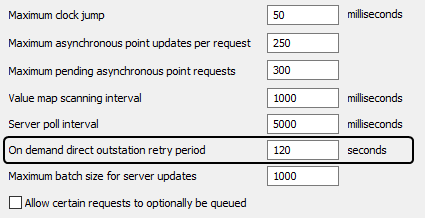
- Right-click on the system icon in the tree-structure, and select the Apply Changes option to apply the changes.
- Restart the server or the relevant driver(s) for the On Demand Direct Outstation Retry Period to take effect. For more information, please refer to:
- Start and Stop the System Server
- Start and Stop a Driver.
A driver will only use the On Demand Direct Outstation Retry Period setting when the outstation it is communicating with is configured as On Demand and has PSTN fallback.