The Alarm Summary Searches category contains information regarding the searches that are currently requesting Alarm Summary data.
To view statistics in the Alarm Summary Searches category, the Alarm Summary feature must be enabled on your system (see Enable or Disable Alarm Summary Data in the ClearSCADA Guide to Server Administration).

The Alarm Summary Searches category displays the following information:
- Id—A unique identifier for the search.
- Desc—A description of the type of search, for example, Query for a search instigated via an SQL query.
- Object Count—The number of database items for which data has been requested.
- Object Ids—The unique database number(s) of the item(s) for which data has been requested.
- Time Filter—The time span for the search. The search only includes records with time stamps within the defined range.
- Streams—The number of streams searched and the total of streams available for searching. For more information on streams, see Define the Stream Size for Maximum Performance of the Event Journal.
- Streams are used by the Event Journal and Alarm Summary features in a similar way. The only difference is the content of the files; the Event Journal files contain a record of various types of activity on the system, whereas the Alarm Summary files contain more detailed records but only relating to alarm changes (see Historic Types and Streams).
- Records Hit—The number of records returned by the search. This is the number of records that match the search criteria and the total number of records that have been searched.
- Time—The amount of time taken to complete the search.
- If the Time Filter only covers a short amount of time and the Time value is high, the configuration of the search query may be incorrect or there may be an unusually high amount of data available for a short time period. We recommend that you attempt to retrieve the required data through a more filtered search.
You can use the information to determine if a slow response to a request of the alarm summary data is due to a large search or another factor such as abnormal network conditions.
To indicate what this search may look like when viewing Alarm Summary Searches:
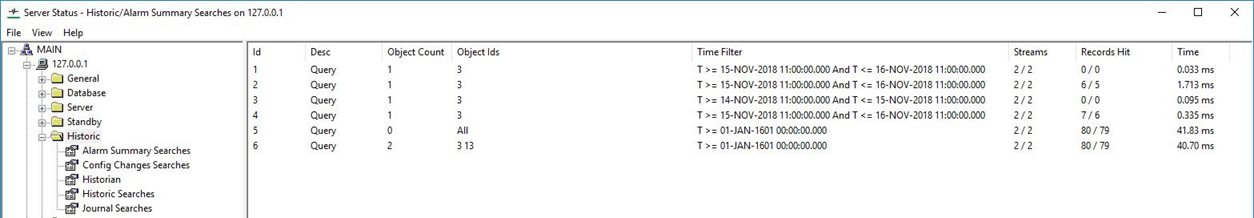

- Notice that the "3 13" objects' query in the Alarm Summary Search and Config Change Search has no time bound specified. We strongly recommend that all historic searches are restricted by including a time constraint that is short enough to avoid causing unnecessary adverse affects on the performance of your system.
- Notice that the 'All' objects show zero object counts even though there are as many as there are objects with the required record types. The ''All" objects query also has no time bound specified.
Unbounded queries are the most expensive to execute and can, on large systems, adversely affect system performance.
The ability to edit SQL queries that are used in query lists, including Alarm Summary Lists, can be restricted. This is done by restricting the availability of the Edit Query option on such lists. Access to this option can be restricted on either a per server, or per user, basis. When access to the Edit Query option is restricted, the restriction also extends to QueryPad, the SQL diagnostics tool that is supplied with ClearSCADA. When the restriction is in place, users will be unable to connect QueryPad to the database. For more information, see Specify Whether SQL Queries can be Edited using the Clients on this Server, and see Define the SQL Editing Settings for a User.