This feature applies to many scanners on simple drivers—see the driver-specific documentation to see whether this feature applies to the scanners on your system.
Where this feature is supported, you can give a scanner scanning preference whenever any of its points are displayed on a client. For example, when a Mimic is displayed that shows one or more of the scanner’s points.
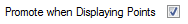
Clear the Promote when Displaying Points check box if you do not want the server to give scanning preference to a scanner when its points are displayed on a client.
Select the Promote when Displaying Points check box if you want the ClearSCADA server to give scanning preference to a scanner whenever any of its points are displayed on a client.
Specify the rate at which data is scanned during a promotion window, using the Promoted Scan Rate and, where applicable, the Promoted Scan Offset fields on the Scanner tab (see Define the Scan Rate).
If this feature is enabled for many scanners, and points for many of those scanners are displayed at the same time, this could have an adverse affect on the system, and may result in the intended promotion not being achieved.