On simple drivers, you need to specify the scan rate—the frequency with which the scanner scans its points for data that has changed. Some simple drivers additionally support scan offsets, which determine at what times these scans take place. Such offsets are synchronized with the system clock when the driver is first started and whenever it is subsequently restarted.
Many simple drivers also support scan promotion, whereby the scan rate can be temporarily increased. Typically, the increase is in reaction to an event, such as one or more associated points being displayed on a client (see Define Whether a Scanner is Promoted While its Points are on Display).
This section explains the type of Scan Rate, Offset, and Promotion fields that are available for simple drivers. The fields that are available differ, depending on the driver, but will include a combination of these fields:

- Scan Rate—Specify the frequency with which the scanner scans its points for data that has changed. Enter the rate in the OPC Time Format, for example 30S for a 30- second scan rate. You can enter the value directly in the field, or use the Interval Window (accessed via the field’s browse button) to specify the required rate.
Example:
A Modbus scanner is configured with a scan rate of 30S. Every 30 seconds, the scanner sends a scan request to a Modbus PLC. In response to that request, the PLC reports any data changes to the scanner.
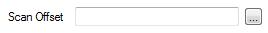
- Offset—Use this field to specify the actual time at which a scan takes place. Scan times are synchronized with the server’s system clock whenever the driver is restarted. The offset is used in conjunction with the scan rate to determine when each scan occurs.
Enter the offset in the OPC Relative Time Format. You can enter the value directly in the field, or use the Offset Window (accessed via the field’s browse button) to specify the required value.
It is advisable that the scan rate and offset are fully divisible, so that scan times occur at readily recognizable times.
Example:
A scanner has this configuration:
Scan Rate: 15S
Scan Offset: M (‘the beginning of the current minute’)The driver is started as the system clock shows a time of 14:19:25.
Using the scanner configuration, ClearSCADA determines that the scanner should start its first scan at 14:19:30 (30 seconds past the beginning of the current minute (as the first 15-second interval after the beginning of the current minute is already in the past)).
The next scan occurs at 14:19:45 (15 seconds after the first scan, as specified by the Scan Rate property). Thereafter, scans occur at 15 second intervals (on the minute, and at 15, 30, and 45 seconds after each minute).
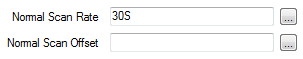
- Normal Scan Rate—Enter the frequency with which the scanner usually scans for data changes. If the rate at which scanning occurs is increased whenever the associated points are displayed on a client, this scan rate is temporarily replaced by the Promoted Scan Rate (see below).
Enter the Normal Scan Rate interval in the OPC Time Format, for example 30S for 30 seconds. It is advisable to specify a full division of a minute or hour, and so on, so that scan times are consistent (for example, at 15- or 30-second intervals).
You can enter the value directly in the Normal Scan Rate field, or use the Interval Window (accessed via the field’s browse button) to specify the required rate.
- Normal Scan Offset—Use this field to specify the actual time at which a normal scan takes place. Scan times are synchronized with the server’s system clock whenever the driver is restarted. The offset is used in conjunction with the scan rate to determine when each scan occurs.
Enter the offset in the OPC Relative Time Format. You can enter the value directly in the Normal Scan Offset field, or use the Offset Window (accessed via the field’s browse button) to specify the required value.
It is advisable that the scan rate and offset are fully divisible, so that scan times occur at readily recognizable times.
Example:
A scanner has this configuration:
Normal Scan Rate: 30S
Normal Scan Offset: M (‘the beginning of the current minute’)The driver is started as the system clock shows a time of 14:17:23.
Using the scanner configuration, ClearSCADA determines that the scanner should start its first scan at 14:17:30 (30 seconds past the beginning of the current minute).
The next scan occurs at 14:18:00 (30 seconds after the first scan, as specified by the Normal Scan Rate property).
Thereafter, scans occur at 30 second intervals (at 30 seconds after each minute, and on each minute).
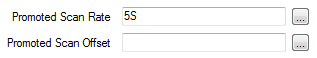
- Promoted Scan Rate—Use this field if the rate at which scanning usually occurs is to be temporarily increased whenever the associated points are displayed on a client. Such promotion is specified using the Promote when Displaying Points check box (see Define Whether a Scanner is Promoted While its Points are on Display).
Use the Promoted Scan Rate field to specify the rate at which the scanner scans for data changes while the associated points are displayed on a client.
Enter the interval in the OPC Time Format, for example 5S for five seconds. It is advisable to specify a full division of a minute or hour, and so on, so that scan times are consistent (for example, at 5- or 10-second intervals).
You can enter the value directly in the Promoted Scan Rate field, or use the Interval Window (accessed via the field’s browse button) to specify the required rate.
- Promoted Scan Offset—Use this field to specify the actual time at which a promoted scan takes place. Scan times are synchronized with the server’s system clock whenever the driver is restarted. The offset is used in conjunction with the scan rate to determine when each scan occurs.
Enter the offset in the OPC Relative Time Format. You can enter the value directly in the Promoted Scan Offset field, or use the Offset Window (accessed via the field’s browse button) to specify the required value.
It is advisable that the scan rate and offset are fully divisible, so that scan times occur at readily recognizable times.
Example:
A scanner that scans points on an RTU has this configuration:
Normal Scan Rate: 30S
Normal Scan Offset: M + 5S (‘five seconds past the beginning of the current minute’)
Promoted Scan Rate: 10S
Promoted Scan Offset: M + 5SPromotion occurs whenever any of the points that are being scanned are displayed on a client.
Normal scans occur at five seconds past the minute, and at 35 seconds past the minute.
At 14:18:26 a Mimic is displayed, which includes three of the points that the scanner is monitoring. The Mimic remains on display until 14:20:13.
During this time, the scan rate of the scanner increases to every ten seconds (scanning the RTU at 14:18:35, 14:18:45, 14:18:55, and so on).
Once the Mimic is closed, and points are no longer displayed on a client, the scanner resumes scanning at the Normal Scan Rate, scanning its RTU at five seconds past the minute, and at 35 seconds past the minute.