Welcome to the ClearSCADA Guide to Trends. In this Guide, we explain how to configure and use Trends, which are types of graphs. You can use a Trend to view and compare the values of items in your database over time.
Intended Audience
This guide is intended for use by:
- Operators and administrators that use Trends to view and compare data over time
- Engineers that are responsible for creating and configuring Trends in the database.
Document Scope
This guide explains how to operate and configure Trends in ClearSCADA. For more information, see the topics that are listed in the gray footer section at the bottom of this topic. Select the relevant entry to display the topic that you require.
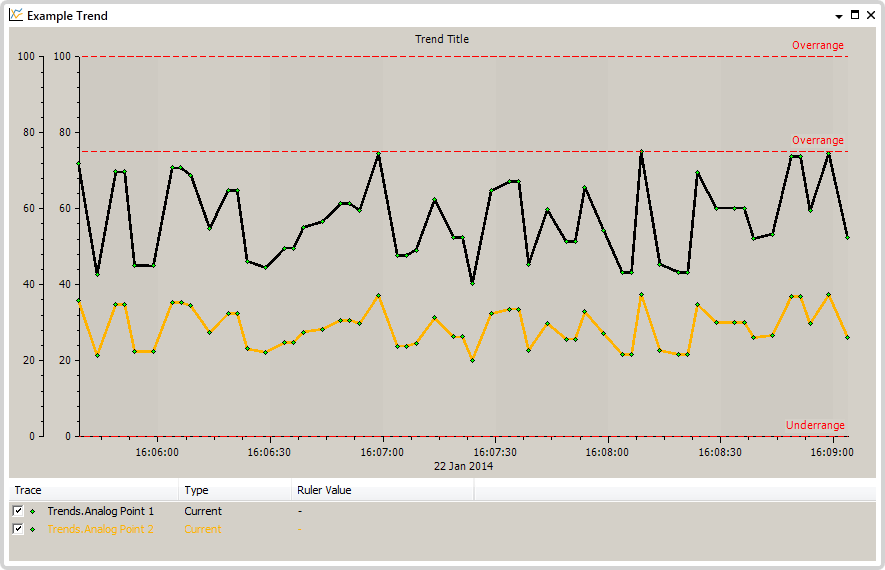
ClearSCADA supports several types of Trend: see Pre-Configured Trends and Ad Hoc Trends.
When you have a good working knowledge of the Trend features, you will be able to create new Trends, and use Trends to view and compare the data for items in the database.
You can display Trends on either a ViewX or WebX Client, but you can only configure Trends using a ViewX Client.