Use the fields at the top of the Outstation tab, on the appropriate Outstation Form, to specify the basic outstation properties:
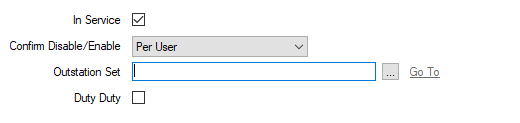
Use to specify whether the outstation is active or inactive (see Placing an Item In Service).
If you take an outstation out of service, its dependents (such as points, and pulse actions) become out of service (although their configuration remains unchanged).
Users with the required permissions can disable an outstation that is In Service, or enable an outstation that is not In Service. Such actions are performed using the Disable Outstation and Enable Outstation pick actions.
Use the Confirm Disable/Enable combo box to specify whether a confirmation dialog box is displayed whenever an operator requests that this outstation is disabled or enabled (see Requesting Confirmation of Action Requests).
You use the Disable Outstation pick action to take an outstation out of service. When an outstation is taken out of service, its dependents (such as points and pulse actions) also become inactive.
Use this field to associate the outstation with an appropriate outstation set. The outstations in the set have to be of the same type (protocol), and should reflect the plant layout. For example, in a Direct set, the outstations in the set are multi-dropped off the same channel—if you were configuring a DNP3 Direct outstation, you would attach the outstation to a DNP3 Direct, DNP3 Shared, or DNP3 Switched Outstation Set, depending on your system setup.
Use the browse button to display a Reference browse window, and choose an appropriate outstation set. The filters on the Reference browse window will constrain the entries to sets of the appropriate type.
This check box applies to Duty Duty systems only (see Enable or Disable Duty Mode). Select the Duty Duty check box if you want the Standby server to update the Main server following a Main-Main situation. The Standby server only updates the Main server with any data that is more recent than the data that is already on the Main server.
Clear the Duty Duty check box if the Standby server is not to update the Main server following a Main-Main situation. The Main server is still able to update the Standby server once communications between the servers is restored. This means that the data recorded by the Standby server while the servers were in a Main-Main state is lost.