If you are using a server that supports the OPC DA 3.0 protocol and it is configured to read asynchronously, you can also set the Deadband percentage within an item. This allows you to override the Deadband set for the group within which the item resides.
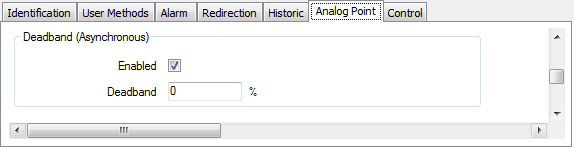
- Enabled—Select the check box to enable the Deadband function. Define the setting in the field below.
Clear the check box to use the deadband defined on the point's group. The Deadband field is 'grayed out' and unavailable for use.
- Deadband—Use to define the percentage change required to analog points values for the server to send an update (when set to 0% this feature is disabled).
The deadband is used to filter out noisy analog values and reduce the amount of updates generated by the server.
If the OPC server does not support a deadband for the item, then it will reject the deadband. The point is placed out of service and an alarm will be raised.
Example:
The upper and lower limits within which values are not sent are calculated as follows:
± (Deadband/100) * (Upper item range - Lower item range)
When you have a data point with a range of values from 0 to 50 and you set the deadband value to 2%, the limits are:
± (2/100) * (50 - 0) = ±1
If the last value for the point was 12.3, when the value updates to 12.8, it is not sent because the change in value is less than the 2% deadband. The value of the point must be ≥ 13.3 or ≤ 11.3 for the changed value to be sent for the data point. If the updated value is 13.5, this new value is sent because the value exceeds the 2% deadband.
The deadband is then applied to the new value of 13.5 and the value of the point must be ≥ 14.5 or ≤ 12.5 for the changed value to be sent again for the data point.
Further Information
Configure the Advanced OPC Server