For every OPC server with which you want Geo SCADA Expert to communicate using the OPC protocol, you need to configure an Advanced OPC Server in the Geo SCADA Expert database.
Before configuring an Advanced OPC Server in the database, carry out any necessary Preparation. Then use the fields on the Advanced OPC Server Form to configure the item(s) on your system.
The Form has several tabs. This topic explains about the properties that are on the Server tab. Properties on other tabs are common to many database items, see Tabs That are Common to Many Configuration Forms in the Geo SCADA ExpertGuide to Advanced Drivers.
Use the fields on the Server tab to define the connection properties that are required for successful communications with the node on which the OPC DA server data is located.
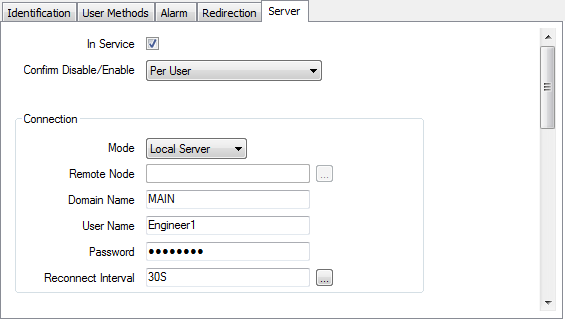
- In Service—Use to specify whether the OPC server is active or inactive, (see Placing an Item In Service).
If you take a server out of service, data from that server is no longer available to Advanced OPC Groups associated with that server. This does not affect the configuration of the OPC groups or their dependent items.
- Confirm Disable/Enable—Users with the required permissions can disable a server that is In Service, or enable a server that is not In Service. Such actions are performed using the Disable Server and Enable Server pick actions.
Use the Confirm Disable/Enable combo box to specify whether a confirmation dialog box is displayed whenever an operator requests that this server is disabled or enabled, see Requesting Confirmation of Action Requests.
You use the pick action to take a server out of service. If that server is the sole means by which Geo SCADA Expert communicates with certain devices, taking that server out of service will also de-activate the database items that represent those devices.
For information about configuring the properties within the following sections of the Server tab, select the relevant link below:
- Configure Server Connection Properties
- Configure OPC DA Server Properties
- Configure Private Security
- Configure Alarm/Event Logging
For information on the minimum amount of configuration that you can undertake to produce a functional Advanced OPC Server in Geo SCADA Expert, see Minimum Server Configuration.