The Confidence Polling section allows you to configure additional polling to avoid the data becoming stale by forcing points to be updated periodically. To use Confidence Polling you need to enable and complete the Confidence Polling section on the relevant Advanced OPC configuration Forms:
Confidence Polling for a group
Use the fields within the Confidence Polling section of an Advanced OPC Group Form to specify the polling that Geo SCADA Expert is to apply to all active points within that Group.
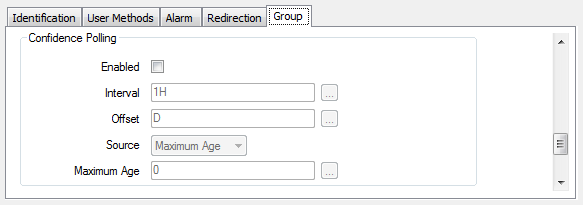
If the server Read Type is set to Asynchronous mode the confidence poll refreshes the group. If the Read Type is set to Synchronous mode it forces all the items/points to be read.
Confidence Polling for a Point
Use the fields within the Confidence Polling section on an Advanced OPC Point Form to specify polling that Geo SCADA Expert is to apply to that particular point. The individual point polling occurs in addition to the group polls.
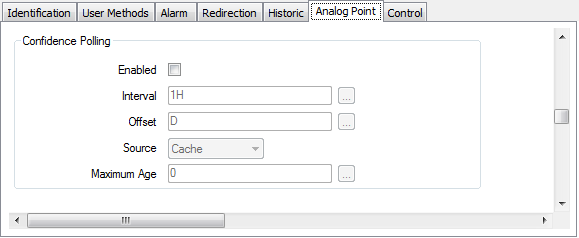
To configure confidence polling complete the following fields:
- Enabled—Select the check box to enable confidence polling, and define the settings in the fields below.
- Interval—Use to define the confidence polling frequency. Enter the required interval in the OPC Time Format. You can enter the value directly in the field, or use the Interval window (accessed via the field's browse button) to specify the required value.
If you configure confidence polling in both a group and some or all of the points within the group, then it is likely that the two polls may be scheduled to occur simultaneously.
Example:
If the confidence polling interval for a group is set at 5 minutes and the confidence polling interval for a point within that group is set at 1 minute, then every 5th minute the polls will occur simultaneously.
The configuration of the Source in both polls determines which poll is performed. The source types are ranked as follows:
Cache - lowest
Maximum Age
Device - highestIf server read type is set to synchronous mode and two polls are scheduled at the same time only the 'higher' of the two polls is performed. If both sources are set to Maximum Age the poll will use the shortest age.
If server read type is set to asynchronous mode and two polls are scheduled at the same time and the point is the 'higher' or shorter Maximum Age of the two polls then both polls are performed, otherwise only the 'higher' of the two polls is performed.
If you configure both Synchronous Polling and Confidence Polling (group and/or point) then two (or more) polls may be scheduled simultaneously and similar rules are applied regarding the sources.
- Offset—Use this field to specify the actual time at which polling takes place.Enter the required offset in the OPC Relative Time Format. You can enter the value directly in the field, or use the Offset window (accessed via the field's browse button) to specify the required value.
- Source—Use to select the source of the data.
The options are:
- Cache—Use to select the cache as the source of data. Access to the cache data on the OPC DA server is expected to be 'fast' and should contain the latest value of the data (this depends on the polling interval (update rate) and deadband optimizations) as well as the quality and time stamp. The time stamp should indicate the time that the value and quality was obtained by the device (if this is available) or the time that the server updated or validated the value and quality in its cache.
Example:
If a device or server is checking a value every hour then the expected behavior would be that the time stamp of that value will be updated every hour (even if the value is not actually changing). The time stamp reflects the time at which the server knows the corresponding value is accurate.
If the server Read Type is asynchronous, Cache cannot be selected as a source as it is not supported within the OPC Standard. Cache is available for groups, and for points when the server Read Type is synchronous.
- Device—Use to select the Device as the source of data. Accessing data from the Device data is usually slower than from the Cache and is expected to be used primarily for diagnostics or for particularly critical operations.
- Maximum Age—.When you use this option the server makes a determination whether the data is obtained from the Cache of the Device. If you select this option you need to complete the Maximum Age interval field.
- Cache—Use to select the cache as the source of data. Access to the cache data on the OPC DA server is expected to be 'fast' and should contain the latest value of the data (this depends on the polling interval (update rate) and deadband optimizations) as well as the quality and time stamp. The time stamp should indicate the time that the value and quality was obtained by the device (if this is available) or the time that the server updated or validated the value and quality in its cache.
- Maximum Age—When you select the Maximum Age as the source you need to enter the Maximum Age interval. Enter the required interval in the OPC Time Format. You can enter the value directly in the field, or use the Interval window (accessed via the field's browse button) to specify the required value.
The server checks the time stamp on each item. Where the data for an item has been updated within the Maximum Age interval the data is obtained from the cache. If the time stamp is not within the Maximum Age interval the data is obtained from the device.
Further Information