The Sampling section on an Advanced OPC Point Form allows you to configure the rate at which individual items within a group are obtained from the underlying device. Using the properties in this section does not affect the group update rate associated with the items.
Point sampling is only available for some OPC Servers that support and are configured to use the OPC DA 3.0 protocol, (see Configure the Advanced OPC Server).
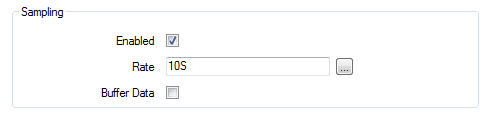
- Enabled—Select the check box to enable sampling and define the settings in the fields below.
Clear the check box if sampling is not required.
- Rate—Use to define the sampling rate in milliseconds for the item. Enter the required interval in the OPC Time Format. You can enter the value directly in the field, or use the Interval window (accessed via the field's browse button) to specify the required value.
The item sampling rate overrides the update rate of the group as far as collection from the underlying device is concerned. Where an item has a sampling rate different than the group update rate, this indicates to the server how often the item should be sampled from the underlying device as well as how ‘fresh’ the cache will be for this particular item.
If the sampling rate is slower than the group update rate, then the item will only be collected from the underlying device at the sampling rate, as opposed to the group update rate.
If the item has a faster sampling rate than the group update rate and the value and/or quality change more often than the group update rate, then the server will buffer (if buffering is supported) each value change and then return this information to the client at the group update rate. The amount of data buffered is server dependent.
In the case where a server does not support buffering, then the time stamp of the collected item reflects the update rate of the item not the update rate of the group.
A requested sampling rate of zero, indicates that the client wants the item sampled at the fastest rate supported by the server. The returned revised sampling rate will indicate the actual sampling rate being used by the server, (see Server State), the sampling rate is shown).
Example:
A Group has three points A, B, C. The Group update rate is 10 seconds
- Point A has a sampling rate of 2 seconds. The server reads from point A every 2 seconds. If the buffer is enabled, the buffer size determines how many values are returned. If the values for point A have changed more than once in the 10 second period, then the number of values returned will be determined by the buffer size.
- Point B has a sampling rate of 15 seconds. As the sample rate is greater than the update rate, enabling the buffer would be redundant.
- Point C does not have a sample rate set. The group update rate is also the sampling rate for the point.
The result is that every 10 seconds any values (A, B and C) that have changed since the individual points.
- Buffer Data—Select the check box to enable the data to be buffered.
Clear the check box if buffering is not required. The sampling rate is implemented by the server whether buffering is enabled or disabled.
If the OPC server supports data buffering and this feature is enabled, the amount of data that is buffered is server dependent.
Further Information